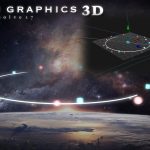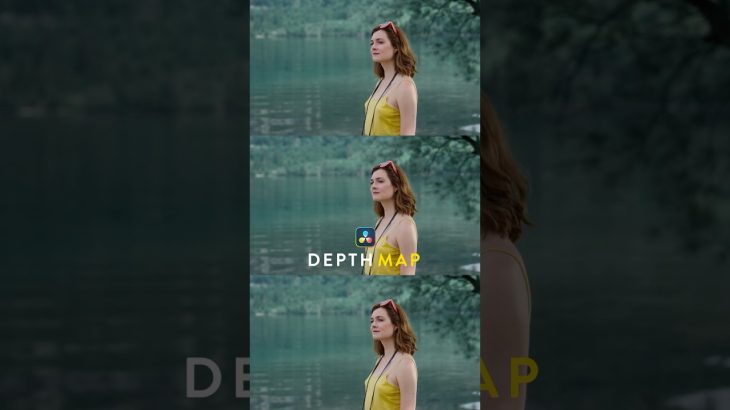Adding 3D objects with shadows in Fusion isn’t as obvious as one would assume. Watch this video to find out how.
Video I’ve made on how to mask subjects in your footage, so that the 3D objects are behind them:
———————————————
Music from Artlist.
Artgrid – unlimited stock footage – Get 2 months free here
https://geni.us/PpRe
ROYALTY FREE MUSIC for Youtube and commercial use:- Artlist:
https://geni.us/LDq0KAh
Gear links
———————————————
My editor: https://geni.us/4GCIDq
My camera: https://geni.us/Dltux5
One of my favorite lenses: https://geni.us/TSNX
Wide angle lens (great for the price!): https://amzn.to/2UUg1f6
Social channels
—————————————————-
http://geni.us/4tun – Instagram
http://geni.us/f4jaJS – Twitter
http://geni.us/OnrAEkQ – Facebook group (ask questions, and provide answers)
*I did misspeak around the 7:44 mark. I said that we will eventually uncheck the lighting node, but not in the renderer. We, as shown in the video, do that in the shape node. Sorry for any confusion.
NOTE: I am part of the Amazon affiliate program. As a buyer, this has NO impact on you. I do get a small percentage from Amazon for what you purchase, and this contributes to me being able to upload more often, fund the channel, and do this full time. Thank you for your support!