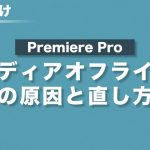Confused about audio Buses in Davinci Resolve 17? Today I’ll try to demystify the audio bus setup and explain what it is, how to use it and how to troubleshoot your audio when it’s not working in DaVinci Resolve. If you’re confused about buses, this video is for you!
DAVINCI RESOLVE TUTORIALS: https://www.youtube.com/playlist?list=PLsOqsM0-aW4EiN28BNFLr629sd8pb0gCj
DAVINCI RESOLVE AUDIO TUTORIALS: https://www.youtube.com/playlist?list=PLsOqsM0-aW4FqsOPNk6z6TOn3BeRHpLe_
QUICK TIP TUESDAY vids: https://www.youtube.com/playlist?list=PLsOqsM0-aW4HcH0ORAXjHOp_XG7BXQAWg
START OR GROW A YOUTUBE CHANNEL SERIES: https://www.youtube.com/playlist?list=PLsOqsM0-aW4EL1HSYsfohYoOUsRb_DCki
Check out AUDIIO: https://geni.us/AUDIIO_Music-SFX
🔥🔥 GET 20% OFF of AUDIIO PRO PLAN with Code: EARLYADOPTER
🔥 GET 10% OFF LIFETIME PLANS with Code: Jason10
Awesome Music for your Videos: https://geni.us/Artlist_Music
🔥🔥🔥 Get 2 Months Free!!!🔥🔥🔥
Great stock footage: https://geni.us/Artgrid_Stock-Video
🔥🔥🔥 Get 2 Months Free!!!🔥🔥🔥
🌤 Great Off-Site Backup Solution: https://www.backblaze.com/cloud-backup.html#af9v77
—————————– 🙌 Support the Channel 🙌 ——————————————-
MERCH:
https://jays-shop-32.creator-spring.com
Consider Buying Me A Coffee to support the channel: https://www.buymeacoffee.com/JY
TRY TUBEBUDDY:
https://www.tubebuddy.com/FocusPhotography
Full Disclosure: As an Amazon Associate I earn a small commission from qualifying purchases. There is NO EXTRA COST to you.
DaVinci Resolve Studio: https://geni.us/DaVinciResolveStudio
Davinci Resolve (FREE!): https://www.blackmagicdesign.com/products/davinciresolve/
——————————— 🎥 My Camera Gear 🎥 ———————————————
https://kit.co/JasonYadlovski/photography-youtube-camera-gear
—————————-🎙 🎧 Audio Recording 🎧🎙——————————————-
https://kit.co/JasonYadlovski/audio-equipment-for-youtube-film
————————-💡Lighting/Office/Studio💡 —————————–
https://kit.co/JasonYadlovski/lighting-for-youtube-photography
Other AWESOME LED lights: https://www.novostella.net/?ref=FocusPhotography
————————- Computer/Office/Studio —————————–
Computer Equipment: https://kit.co/JasonYadlovski/computer-equipment-for-youtube-photography
0:00 What is a Bus?
0:34 When to Use a Bus
2:21 Legacy Bus Setup – DR16 & Earlier
2:46 Default BUS1 in DR17
3:13 Digging Deeper
3:53 No Audio Problems Due to BUS1
4:08 Make Buses Visible
4:33 Sending Audio Track to a Bus
4:45 Renaming Buses
5:00 Sending Audio Track to a Main Out
6:09 Checking Patch Settings for Buses
7:08 How to add a Bus – Submix, Main Out, Etc.
7:58 Send Tracks to Submit
8:48 Send a Submix Bus to Main Out
9:55 Add a New Main Out Bus
10:37 Patch New Main Out
12:05 Bus Send vs Bus Output
13:54 VCA Groups
16:16 Answering Your Questions!
17:43 Bus Format
17:55 Bus Assign
18:51 Patch Settings
19:21 Creating New Main Outs
19:34 VCA vs BUS