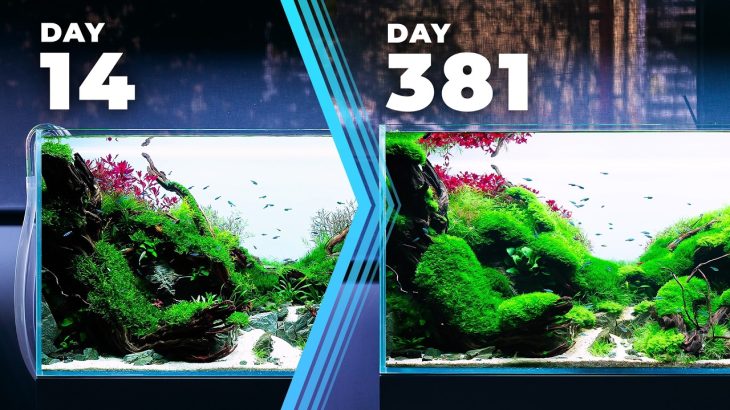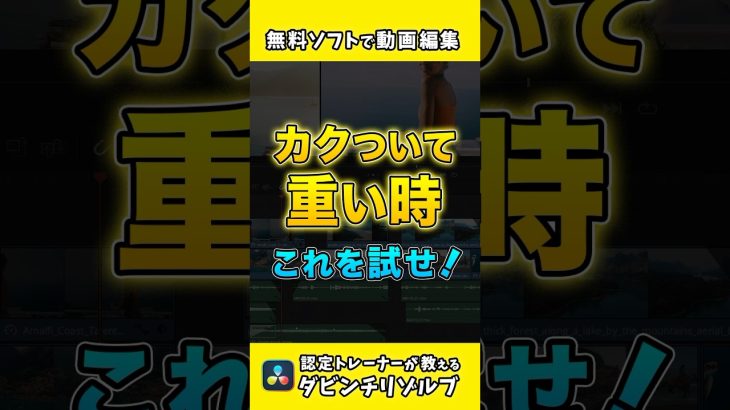Hey friends, here’s something a little more on the geeky side: How to make proxies! Now, at some point in your edit career I’m sure you’ve come across a time when your machine just couldn’t play large clips back without stuttering. Well good news! I’m going to show you just how easy it is to make that problem disappear, and you don’t have to be a pro to do it!
The best part? Resolve takes out all the guess work and does the heavy lifting for you, so even if you forget to relink your media for export, resolve will quietly do it for you. Because that’s what friends do.
You know what else friends do? Let you know about cool things. And we’ve got some cool things right here:
FUSION TITLES FOR EDITORS V2: https://bit.ly/3k1yU96
ADVANCED FUSION MOTION GRAPHICS TRAINING: https://bit.ly/2Fpq71C
TRAINING COURSES:
INTRODUCTION TO RESOLVE 17: https://bit.ly/3DYqsSn
DAVINCI RESOLVE 17 END TO END MASTERCLASS: https://bit.ly/3CVdP9s
ADVANCED FUSION MOTION GRAPHICS TRAINING: https://bit.ly/2Fpq71C
YOUTUBE EDITOR’S MASTER TRAINING FOR DAVINCI RESOLVE: https://bit.ly/2Z99W2p
FREE COLOR GRADING LUTS: http://www.groundcontrolcolor.com
15% OFF RAW FILM STOCK FOOTAGE: https://raw.film/pricing?code=Casey15
AMAZING BACKGROUND MUSIC (+2 MONTHS FREE): https://bit.ly/3ayH9oL
![【Davinci resolve 17】HOW TO MAKE PROXIES – DaVinci Resolve 17 New Feature [Beginner Tutorial]](https://retromanplanning.com/davinci_resolve/wp-content/uploads/2020/11/HOW-TO-MAKE-PROXIES-DaVinci-Resolve-17-New-Feature-Beginner-Tutorial-730x410.jpg)