I see forum posts and questions in my comments that show a lack of understanding in how to debug davinci resolve crash logs. This video shows you what to do if you see an issue with davinci resolve you can’t understand. Troubleshoot with me and we will figure out why your resolve instance crashed!
Checking Task Manager: 00:20
Checking Windows Event Logs: 1:26
Davinci Resolve Specific Logs and how to read: 3:35
Davinci Resolve Studio
https://amzn.to/2Y6VgOW
My Editing Workstation
Processor: https://amzn.to/2W4gZW9
Motherboard: https://amzn.to/2yn2GmL
GPU: https://amzn.to/2zozifM
Memory: https://amzn.to/3eVbpNs
Hard Drive 1: https://amzn.to/3aCBQUw
Hard Drive 2: https://amzn.to/35ceC6D
Hard Drive 3: https://amzn.to/2W2NyT4
Mouse: https://amzn.to/2Y5kzRq
Keyboard: https://amzn.to/3ePTKXl
Color Grading Panel – https://amzn.to/3aEgbvp
Case: https://amzn.to/3cRVNbD
Fans and controller: https://amzn.to/2Y5hzV5 https://amzn.to/35acyfl
My Camera Setups
Cinema: Dreamy look https://amzn.to/2xdOnjO
Crisp, action, Corporate look: https://amzn.to/3aF6z3s
Favorite Lens of All Times: https://amzn.to/2VCFAkN
Speedbooster to make it fit: https://amzn.to/2VEFnNX
Gimbal that can support all of it: https://amzn.to/3cL4N27
OLED On Camera Monitor -https://amzn.to/2W2Rq6y (the image on this is beautiful)
SoftBox as a Key light – https://amzn.to/2xNTesh
Temp controlled Battery Light – https://amzn.to/354VebL
Light Stand – https://amzn.to/2yLFn5C
As an Amazon Associate I earn from qualifying purchases.
Channel Graphics by Sadi Shah @
www.youtube.com/c/gargoylesatwork
A Production of John’s Films LLC
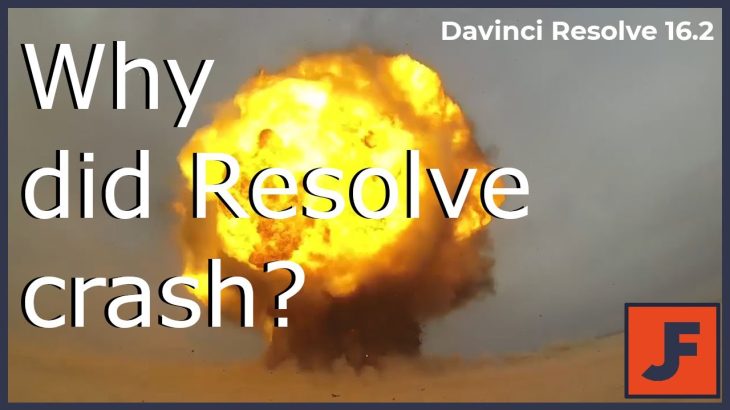

![【Davinci resolve 17】DaVinci Resolve 17.4.2 iZotope RX VSTのウインドウが正しく表示できない時の直し方 [Vlog #27]](https://retromanplanning.com/davinci_resolve/wp-content/uploads/2021/12/DaVinci-Resolve-17.4.2-iZotope-RX-VST-Vlog-27-150x150.jpg)













