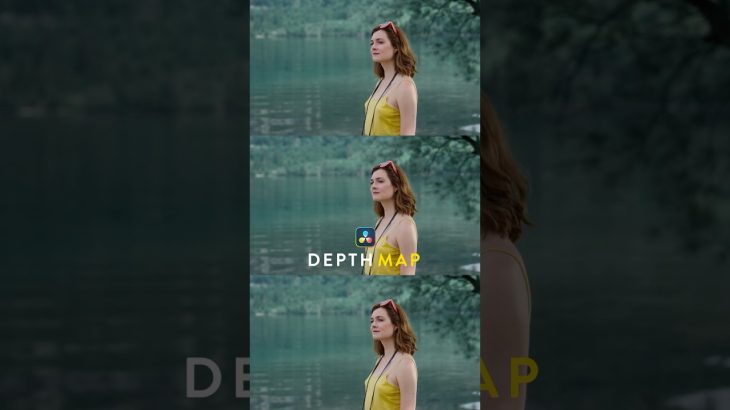This time in DaVinci Resolve 17, we use Fusion tools to create an engraved effect, save as Macro Template, and apply the effect to text titles and image logos in the edit page.
Chapters
0:00 Intro
0:15 Make a stone look material with Fusion paper generator
1:56 Use text as mask to punch holes in the stone background
2:12 Add another stone layer underneath the prevously punched layer
3:00 Add shadows to simulate the engraving effect
3:30 Add hightlight lines to give the carving a realistic look
4:15 Make the carving deeper by repeating the shadow node
5:03 Save the effect as Macro Group template
6:05 Apply engraved effect to an image in the timeline
6:38 Apply engraved effect to image and text at the same time
Thanks for watching!
☕☕Like my work? Buy me a coffee: https://www.buymeacoffee.com/essentialvideo
Essential Video Editing