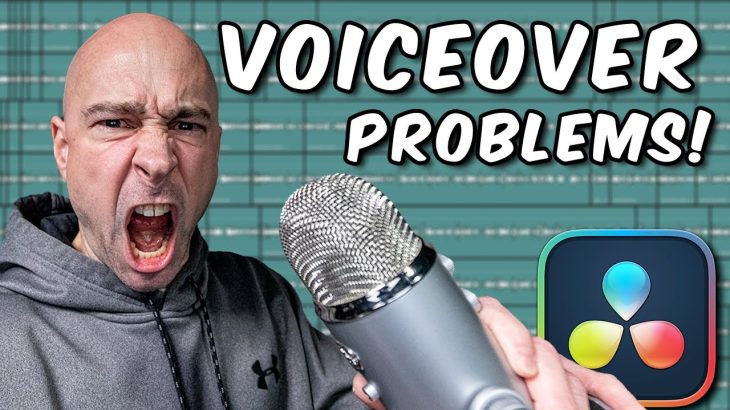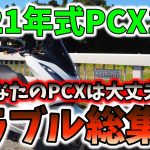Lets talk DaVinci Resolve 17 VOICEOVER TROUBLESHOOTING! It took me DAYS to figure out why my VoiceOver would not work! Now I’m sharing the reason why along with several other tips and tricks to get your VoiceOver working in DaVinci Resolve. Let’s jump into it!
☕️☕️☕️ Buy Me A Coffee: https://www.buymeacoffee.com/JY
🎈TRY TUBEBUDDY: https://www.tubebuddy.com/FocusPhotography
My Store – Presets and More! https://jason-yadlovski.myshopify.com
FREE EQ Tips/JOIN EMAIL LIST: https://www.buymeacoffee.com/JY/e/9853
🎥 Check out Motion Array: https://geni.us/MotionArray_JY 🎥
🎶Artlist Music: https://geni.us/Artlist_Music 🎶 🔥 Get 2 Months Free!!!🔥
🎞ArtGrid Stock Footage:: https://geni.us/Artgrid_Stock-Video 🎞 🔥 Get 2 Months Free!!!🔥
AUDIIO: https://geni.us/AUDIIO_Music-SFX
🔥🔥 GET 20% OFF of AUDIIO PRO PLAN with Code: EARLYADOPTER
🔥 GET 10% OFF LIFETIME PLANS with Code: Jason10
🌤 Backblaze: https://www.backblaze.com/cloud-backup.html#af9v77
(never loose work!)
MERCH: https://jays-shop-32.creator-spring.com
Full Disclosure: As an Amazon Associate I earn a small commission from qualifying purchases. There is NO EXTRA COST to you.
DaVinci Resolve Studio: https://geni.us/DaVinciResolveStudio
Davinci Resolve (FREE!): https://www.blackmagicdesign.com/products/davinciresolve/
🎥 My Camera Gear 🎥 https://kit.co/JasonYadlovski/photography-youtube-camera-gear
🎙 🎧 Audio Recording 🎧🎙 https://kit.co/JasonYadlovski/audio-equipment-for-youtube-film
💡Lighting/Office/Studio💡 https://kit.co/JasonYadlovski/lighting-for-youtube-photography
💻 Computer/Office/Studio 💻 https://kit.co/JasonYadlovski/computer-equipment-for-youtube-photography
0:00 Voicover Cracking and Popping
1:21 The PROBLEM: Record Buffer Size
3:20 More VoiceOver Troubleshooting
3:37 Selecting Input Device in Resolve & Computer
4:23 Patch Properly
5:02 Meters Not Moving
6:49 Actually Record….
7:26 Bus1 Meter Not Moving
7:57 No Audio due to Multiple Busses
9:13 Sample Rages Don’t Match
10:44 Sample Rate Settings on Computer