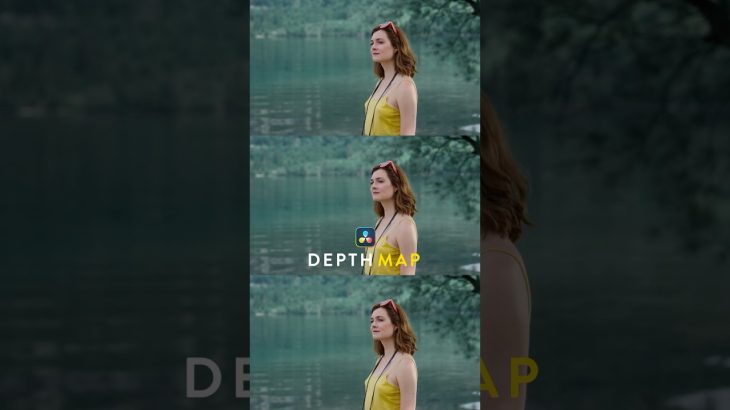Learn how to make this super realistic 3D Earth in Davinci Resolve 17 using the Fusion page. In this tutorial I will show you how to create, texture, light, and render a 3D Earth.
📁 Support me on Buy Me a Coffee to get access to Project Files and More!
https://www.buymeacoffee.com/JakeWipp
Download the Earth Textures:
https://www.videocopilot.net/orb/
Scroll about halfway down the page to find the download button.
💬 Need Help?
Join the Davinci Resolve Discord Server for Realtime Support:
https://www.jakewipp.com/discord/join
⚡ Speed Up Your Workflow with Davinci Resolve Templates:
https://bit.ly/Davinci-templates
📷 The Gear that I Use and Recommend:
🛒 Cameras, Lenses, etc. https://kit.co/JakeWipp/recording-setup
🛒 Davinci Resolve EditorsKeys Keyboard: https://bit.ly/EditorKeys (USE CODE “JAKEWIPP” for 10% Off)
🛒 My Favorite Royalty Free Music Site: https://bit.ly/jwartlist
🛒 My Favorite Stock Video Site: https://bit.ly/jwartgrid
🛒 The BEST Davinci Resolve Titles, Transitions, and Effects: https://bit.ly/Davinci-templates
❔ Contact Me Here:
https://www.jakewipp.com/contact
Hire Me:
https://www.wippproductions.com/
DISCLAIMER: Some of the links above are affiliate links. This means that I will get a small percentage if you purchase the product via my link. This does not affect your pricing at all.