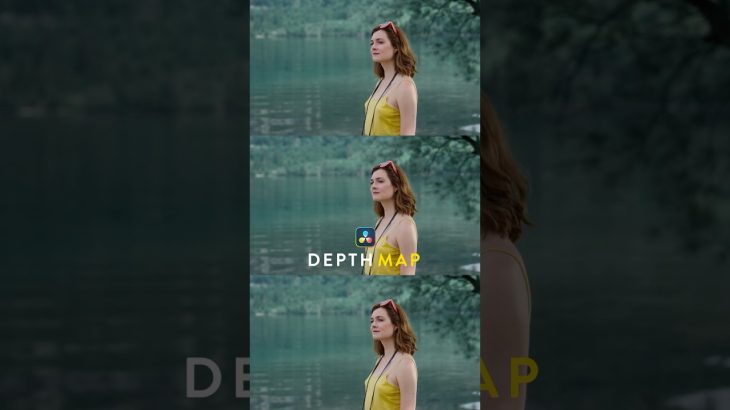In this tutorial I want to show you how you can get a super high quality 3D render out of blender and into Fusion using the Eevee renderer. This is a great way to get a great looking model at reasonable render times. And show you how easy it is to bring it into Fusion, all while keeping the different layers and options for making adjustments all in Fusion!
TRAINING COURSES:
PRO COLOR GRADING IN RESOLVE: https://www.groundcontrol.film/pro-color-in-davinci-resolve
PRO COLOR GRADING IN RESOLVE: https://www.groundcontrol.film/pro-color-in-davinci-resolve
INTRODUCTION TO DAVINCI RESOLVE: https://www.groundcontrol.film/introduction-to-davinci-resolve
DAVINCI RESOLVE 17 END TO END MASTERCLASS: https://www.groundcontrol.film/resolve-17-end-to-end
ADVANCED FUSION MOTION GRAPHICS TRAINING: https://www.groundcontrol.film/advanced-motion-graphics-in-fusion
YOUTUBE EDITOR’S MASTER TRAINING FOR DAVINCI RESOLVE: https://www.groundcontrol.film/youtube-editors-master-trainingLUTs:
FREE COLOR GRADING LUTS: https://groundcontrol.film/collection…
TEMPLATES:
FUSION TITLES FOR EDITORS V2: https://bit.ly/3k1yU96
–
15% OFF RAW FILM STOCK FOOTAGE: https://raw.film/pricing?code=Casey15
AMAZING BACKGROUND MUSIC (+2 MONTHS FREE): https://bit.ly/3ayH9oL