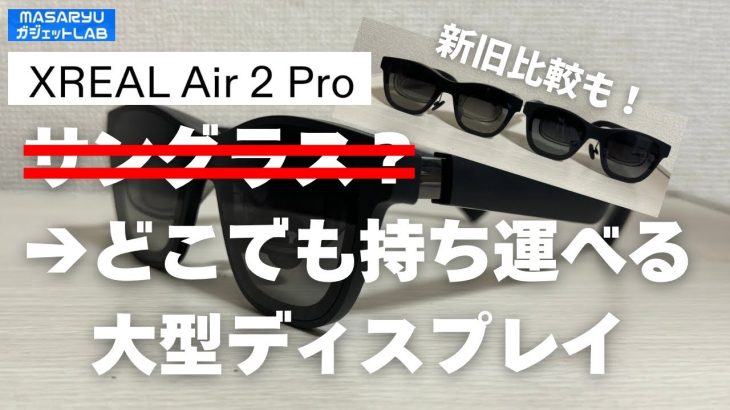Learn how to get up to SPEED with the Blackmagic DaVinci Resolve Speed Editor for Resolve 17 fast! Does the Speed Editor work in the Edit Page? Yep, it sure does but not always in the same way that it does in the Cut Page.
We take a look at how the Close Up button performs, how you can do a split edit to trim a j or l cut in the edit page only, how you can see more detail placing in and out markers using source tape and the source button, special search dial features that are exclusive to the cut page like the marker color picker wheel, transition selection, interface sizing, and title font selection, sync bin for live overwrite and Multicam, how the move button behaves different, the cam buttons are used for more than just the sync bin, clip vs timeline markers, insert vs smart insert edit to the timeline, and how the full view play around button also works differently. Here are chapter markers to help you navigate to just the part that helps you out!
———————————————————————
Affiliate links below mean I earn a commission from qualifying purchases. This helps support my channel at no additional cost to you.
Speed Editor ➡️ https://bhpho.to/3bIwRoa (BH Photo Affiliate)
UltraStudio Monitor 3G ➡️https://bhpho.to/3kXPk5q (BH Photo Affiliate)
Mac Laptop ➡️ https://bhpho.to/30d5m47 (BH Photo Affiliate)
Computer Monitor ➡️https://bhpho.to/3qgia4q (BH Photo Affiliate)
4 Card UHS-II SD Card Reader ➡️ https://geni.us/4-Card-Reader (Amazon)
Samsung T7 NVMe SSD ➡️ https://geni.us/Samsung-T7 (Amazon)
Sony Tough-G SD V90 SD Card ➡️ https://geni.us/Sony-V90 (Amazon)
🎵—— 30-Day FREE MUSIC TRIAL —— 🔊
Epidemic Sound ➡️ https://www.epidemicsound.com/referral/2dzsft
🔌—— PLUGINS ——📼
mTuber2 Titles (Affiliate Link) ➡️ http://motionvfx.sjv.io/c/3027052/1162319/10011
mTransition Zoom (Affiliate Link) ➡️http://motionvfx.sjv.io/c/3027052/1162547/10011
✂️—— EDITING TOOLS —— 🎞
Logitech G600 Mouse ➡️ https://geni.us/G600-Mouse (Amazon)
Logitech G910 Keyboard ➡️ https://geni.us/G910-Keyboard (Amazon)
Sony MDR7506 Headphones ➡️ https://geni.us/Sony-Headphones (Amazon)
Large Mousepad ➡️ https://geni.us/Huge-Mouse-Pad (Amazon)
Wacom Intuos Pro Tablet ➡️ https://geni.us/wacom-tablet (Amazon)
Stream Deck v2 ➡️ https://geni.us/StreamDeck-V2 (Amazon)
Speed Editor Case ➡️ https://geni.us/Pelican-V100 (Amazon)
Keyboard Cleaning Tool ➡️ https://geni.us/Cleaning-Brush (Amazon)
Single Card UHS-II SD Card Reader ➡️ https://geni.us/UHS-II-Reader (Amazon)
🎥 —— VIDEO GEAR——👇🏻
Sony FX3 Camera Body ➡️ https://geni.us/Sony-FX3 (Amazon)
Sony a7 III Camera Body ➡️ https://geni.us/Sony-A7iii (Amazon)
Sony 24-70 GM Lens ➡️ https://geni.us/Sony-24-70 (Amazon)
Sony 16-35 GM Lens ➡️ https://geni.us/Sony-16-35GM (Amazon)
Atomos Shinobi Monitor ➡️ https://geni.us/Atomos_Shinobi (Amazon)
Teleprompter ➡️ https://geni.us/GlideGear (Amazon)
Hollyland Mars 300 Pro ➡️ https://geni.us/mars300 (Amazon)
🎙——AUDIO KIT ——👇🏻
Synco G2 (A2) Wireless Microphone ➡️ https://geni.us/Synco (Amazon)
SmallRig Interview Microphone Handle ➡️ https://geni.us/InterviewHandle (Amazon)
Rode PodMic Dynamic Microphone ➡️ https://geni.us/PodMic (Amazon)
Cloud Lifter CL1 Microphone Activator ➡️ https://geni.us/Cloudlifter_CL1 (Amazon)
Audio-Technica AT2020 Condenser Microphone ➡️ https://geni.us/AT2020-Mic (Amazon)
Focusrite Scarlett Solo USB Audio Interface ➡️ https://geni.us/Scarlett (Amazon)
Blue XLR Cable ➡️ https://geni.us/Blue-XLR (Amazon)
Rode PSA1 Microphone Boom Arm ➡️ https://geni.us/RodeBoom (Amazon)
Rode Microphones Wireless Go II Dual Channel Microphones ➡️ https://geni.us/Rode-Go2 (Amazon)
🔋—— POWER SOLUTIONS —— 🔌
Anton Bauer Titon Base Battery ➡️ https://geni.us/Titon (Amazon)
PD USB Battery Bank ➡️ https://geni.us/USB-Battery (Amazon)
Dummy Battery for RX100 and ZV-1 ➡️ https://geni.us/Dummy-Battery (Amazon)
📦 —— SSD & MEMORY CARD PICKS ——👇🏻
Sony Tough-G SD V60 SD Card ➡️ https://geni.us/Sony-V60 (Amazon)
Samsung T5 SSD ➡️ https://geni.us/Samsung-T5 (Amazon)
00:00 – DaVinci Resolve Speed Editor Edit & Cut Page Differences
00:21 – Close Up Button
01:19 – J and L Cuts
03:44 – Source Clip Detail in the Interface
05:28 – Cut Page Only Search Dial Selections
06:57 – Multicam and Sync Bin
07:50 – Move Button
09:24 – Cam Button Track Selection in Cut Page
11:13 – Clip vs Timeline Markers
12:27 – Insert and Smart Insert Edit
14:02 – Fundamental Differences between Cut and Edit Pages (Magnetic Timeline)
14:31 – Full View and Review Play Around Button
15:36 – Color Page Speed Editor Bonus Tip!
Subscribe here – https://www.youtube.com/c/CreativeVideoTips?sub_confirmation=1
Recommended Playlist – DaVinci Resolve 17 Tutorials
Share this video with a friend – https://youtu.be/a2gf1daaOpc
📱 IG: https://www.instagram.com/creativevideotips/
🖥 Website: https://creativevideotips.com/
#CreativeVideoTips #DaVinciResolve #SpeedEditor