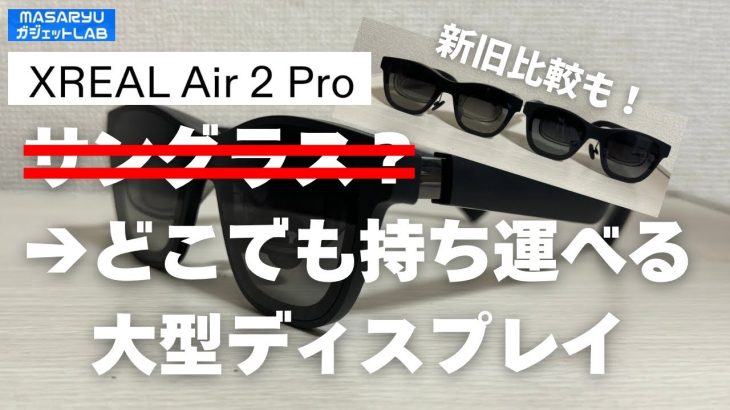Speed Editor Bundle with Davinci Resolve 17 Studio (Activation Card): https://amzn.to/2YksRHL
DaVinci Resolve Speed Editor doesn’t have an on-off button and it comes with a USB C cable that doesn’t connect to most computers. So how are you meant to connect this to your computer? Well, this is actually very simple.
So we’ll need to charge the keyboard first. Unfortunately, mine didn’t come with a USB to USB C cable so you may have to buy one of these. Leave the keyboard connected to your computer for few hours. When you’re ready, click on Windows and then settings, then Devices and click on the plus sign on top. Select Bluetooth and select Davinci Keyboard and click on Done.
Open Davinci Resolve and move the search dial to confirm it’s working.
Alternatively, you can connect via the USB C cable. However, you may need to order a USB to USB C adapter if your computer doesn’t have a USB C port.
USB to Type C 3.1 Gen 2 Adapter: https://amzn.to/3AZ0yfT
If you want to find out the battery level, then click on Davinci Resolve at the top left-hand corner. Select Preferences then System and you should be able to see Speed Editor Battery Level in the Control Panels.
Click on the video on the screen if you want to know how to activate Davinci Resolve Studio. My name is Mohammad and I’ll see you in the next video.