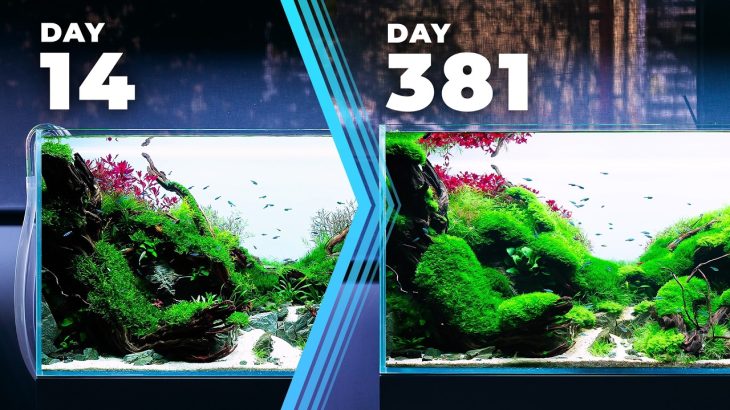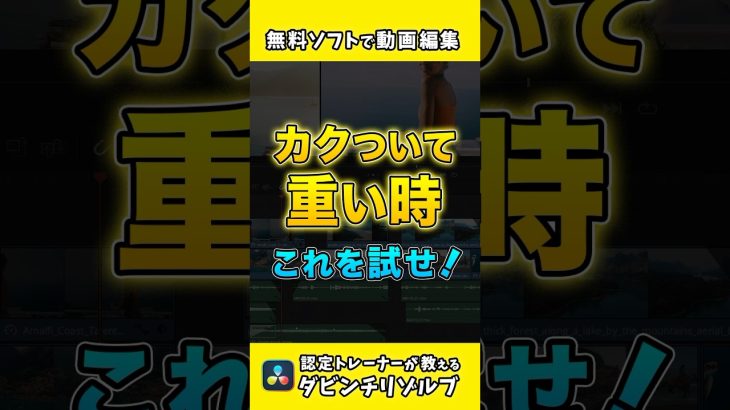Do you experience delays when playing back files in DaVinci Resolve? DaVinci Resolve can create “optimized media” files of your video files which it can process much faster than the original video files, reducing delay times or getting rid of them completely.
But this comes at a cost: Usually the optimized media files are order of magnitude larger than the original files!
In this video I will show you where you can change the quality of the generated optimized media. By reducing the quality, a TON of disk space can be saved. This will cause the video files during editing to have lower quality, but once you render the video, DaVinci Resolve will use the original file instead of the optimized media file, creating a high-quality output file.
![【Davinci resolve 17】Optimized Media files are too large! How to solve it | DaVinci Resolve Tips [2022]](https://retromanplanning.com/davinci_resolve/wp-content/uploads/2022/01/Optimized-Media-files-are-too-large-How-to-solve-it-DaVinci-Resolve-Tips-2022-730x410.jpg)