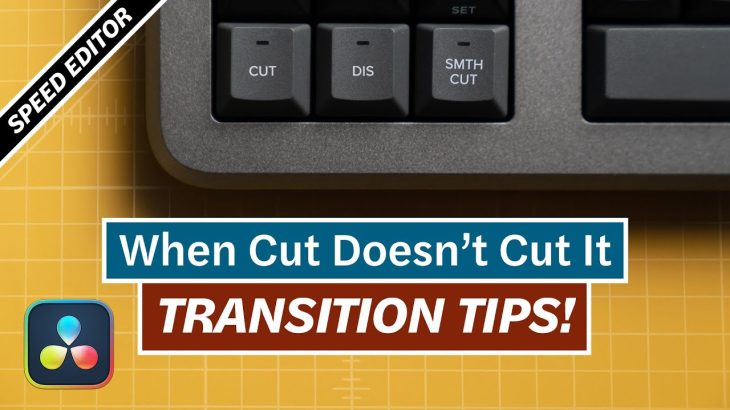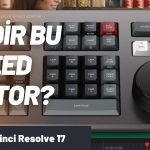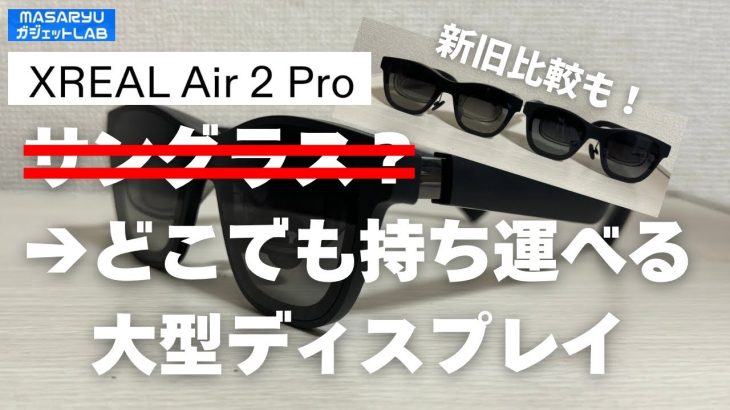Learn how to add, modify and remove transitions using the Blackmagic Design DaVinci Resolve SPEED EDITOR along with several other useful keyboard shortcuts and a “super-secret” mouse tip to make smoothing out your video with transitions much faster! Find out why the Cut Key or button on the Speed Editor doesn’t actually Cut a clip – you will want to use the Split key instead. Also learn a faster way to perform a J and L Cut using the Speed Editor over in the Edit Page.
00:00 – How to add Transitions in DaVinci Resolve 17
00:43 – Cut Key – Speed Editor
01:49 – Dissolve Key (DIS) – Speed Editor
03:21 – Smooth Cut Key (SMTH CUT) – Speed Editor
04:59 – Live Overwrite Transitions
06:15 – Secret Mouse Transition Technique
06:54 – Transition Duration Key (TRANS DUR) – Speed Editor
07:22 – Set Key (SET) – How to preset a defined Transition Duration – Speed Editor
07:49 – Transition Type Selection Key (TRANS) – Speed Editor
09:54 – Cross Fade +3 dB Setup
10:17 – Crossfade All Clips to fix Zero Crossing Pops
10:41 – Top 4 Transition Keyboard Shortcuts
12:17 – Transitions Browser for Multiple Edit Points
12:55 – Transition Browser for a Single Edit Point
13:21 – Handles Defined and Error Message
Subscribe here – https://www.youtube.com/c/CreativeVideoTips?sub_confirmation=1
Recommended Playlist – DaVinci Resolve 17 Tutorials
Share this video with a friend – https://youtu.be/KTqcPnHsgzU
🎥 ——— VIDEO GEAR and AUDIO PICKS ———👇🏻
Sony a7 III Camera Body ➡️ https://amzn.to/39kzLiz
Sony a7S III Camera Body ➡️ https://amzn.to/3ppBI2T
Sony 24-70 GM Lens ➡️ https://amzn.to/2YiLgkr
Sony 16-35 GM Lens ➡️ https://amzn.to/2YiLl7J
Sony RX100V (overhead camera) ➡️ https://amzn.to/3iRByif
Deity V-Mic D4 Duo on Camera Microphone ➡️ https://amzn.to/3iP7xzR
Sennheiser AVX Wireless Lavalier Kit – https://amzn.to/3opxE1n
Sony MDR7506 Headphones ➡️ https://amzn.to/2NvfOx5
Tascam DR-60D MKII Audio Recorder ➡️ https://amzn.to/39oFXWM
Rode PSA1 Microphone Boom Arm ➡️ https://amzn.to/3r2ObtO
Audio-Technica AT2020 Condenser Microphone ➡️ https://amzn.to/3cr1mke
Focusrite Scarlett Solo USB Audio Interface ➡️ https://amzn.to/3ovyhq3
📦 ——— STORAGE (Hard Drive) & MEMORY CARD PICKS ———👇🏻
Sony Tough-G SD V90 SD Card ➡️ https://amzn.to/3pngkeB
Sony Tough-G SD V60 SD Card ➡️ https://amzn.to/2YgNjWf
Samsung T7 NVMe SDD Hard Drive ➡️ https://amzn.to/3sVkxbP
🔆——— LIGHTING PICKS ———👇🏻
Godox SL150W II COB LED Light ➡️ https://amzn.to/2MxxCHi
LAOFAS 35” Softbox ➡️ https://amzn.to/3ohLD9q
Aputure MC RGB Hair Light ➡️ https://amzn.to/3ohLSBm
———————————————————————
This description includes affiliate links, which earn a commission to help support my channel at no additional cost to you. I only share products and services that I actually use and believe in.
———————————————————————
Geat DaVinci Resolve 17 for free! https://www.blackmagicdesign.com/products/davinciresolve/
If you have a topic you want me to make a video about – ask me in the comments. I’d love to make the content you want to see.
ℹ️ – NEW HERE? –
Hi! I’m Chadwick. I’ve been a full-time professional video editor and filmmaker for nearly 20 years. Creative Video Tips helps you create videos that make a difference and stand out. I post new videos every week to help you learn how to make better videos. Learn video editing today with how-to tutorial videos about everything from capturing great looking and sounding video to the post-production editing that pulls it all together. I also upload gear reviews about filmmaking gear too!
If you would like to see more, please subscribe and turn on notifications for weekly new creative video tips. If you know anyone who would benefit from this video, share and like the video.
📱 IG: https://www.instagram.com/creativevideotips/
🖥 Website: https://creativevideotips.com/
#CreativeVideoTips #DaVinciResolve #SpeedEditor