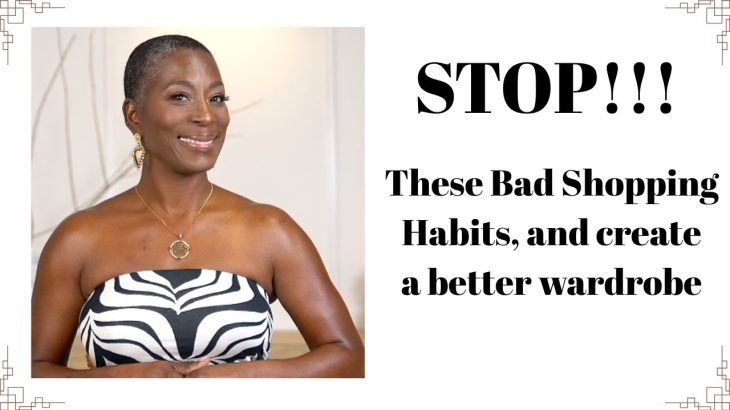Are you looking to create a professional-quality slideshow in Davinci Resolve? Look no further! In this video, we’ll walk you through the step-by-step process of creating a slideshow in Davinci Resolve. We’ll show you how to import and organize your photos, add transitions and effects, and fine-tune your slideshow to make it look just the way you want it. Whether you’re a beginner or an experienced video editor, this tutorial will have something for you. So grab your photos and let’s get started!
About the Template:
This template contains 6 placeholders, and 6 editable text layers. Easy to use. Fast render. You can use it for unique online zoom conferences, summits, event promos, workshop promos, short intros, showreels, demo reels, event openers, youtube channels, and social media promotion.
Download: https://motionepic.gumroad.com/l/quygc
Discount Code (limited time): wi8plf4
🎉 If you learn something new today please do consider supporting the channel.
————————————————-
🔊My Store: https://gumroad.com/motionepic
🔊Instagram: https://www.instagram.com/motionepic.yt/
If you like the work then please consider supporting the channel
🔊PayPal(Support): https://paypal.me/amd8992
————————————————-
🔶Watch My Other Useful Tutorials🔶
◾Electric Logo Reveal Animation: https://youtu.be/2mmg6pnzmeM
◾Cinematic Title/Intro Sequence: https://youtu.be/zm72ry6FAGc
◾Glitch Logo Animation Tutorial: https://youtu.be/KFBidzKYpN0
◾Modern Text Animation Tutorial: https://youtu.be/ytEzpHs3ZsY
◾Loading Intro Animation Tutorial: https://youtu.be/yANLnarUp-s
◾Write-On Text Effect Tutorial: https://youtu.be/JRfxwlGBBNE
◾Create an EPIC RETRO Text Animation: https://youtu.be/qfWDMOcuyU4
◾Neon Text Animation Tutorial: https://youtu.be/4hatRcqT2tg
◾Locked-On Stabilization Effect (Beats By Dre): https://youtu.be/BreRbiDzm3w
◾ZOOM TRANSITION with TARGET CONTROL: https://youtu.be/uzgQHlK97Yw
◾Create a 3D Slideshow Animation: https://youtu.be/1-4dlVa1lAo