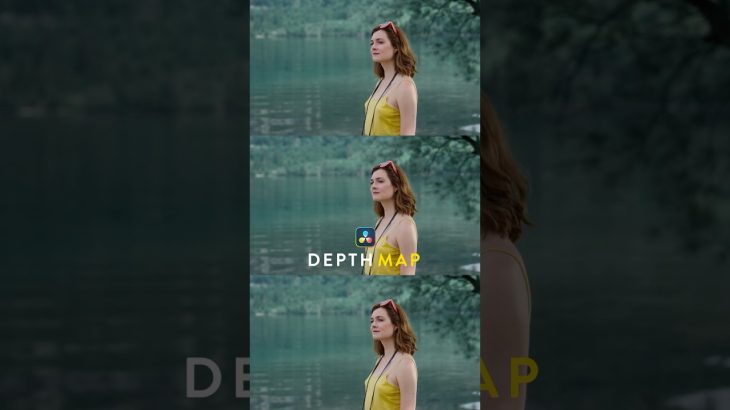Yum….Learn how to create basic shapes using the Davinci Resolve Fusion masking tools. Create complex shapes by combining multiple simple shapes. Go wild and use my Shape Shifter to easily create CRAZY shape animations. Use masks to create shapes.
Create squares, circles, triangles, stars, geometric shapes and more.
https://www.buymeacoffee.com/WilliamJustice
If you liked this video and want to say thanks, click the link above to buy me a coffee.
DOWNLOAD / INSTALL SHAPE SHIFTER
1. Download the ShapeShifter.setting file
https://billjustice.com/shape-shifter
2. Copy ShapeShifter.setting to the following folder on your computer
PC: C:/Users/*USER*/AppData/Roaming/Blackmagic design/DaVinci Resolve/Support/Fusion/Templates/Edit/Transitions/
MAC: /Library/Application Support/Blackmagic Design/DaVinci Resolve/Fusion/Templates/Edit/Transitions
3. Restart Davinci Resolve
TOPICS
00:00 Intro
00:07 In the Kitchen
00:45 Shapes in Resolve
01:15 About Shape Shifter
01:38 Basic Shapes / Masking
05:25 Combine Shapes
06:10 Mystery Shapes
07:27 Make a Square
09:42 Star
10:41 Shape Shifter
18:38 Thanks / Subscribe
Please subscribe and let me know what you think. Would appreciate your comments and feedback.