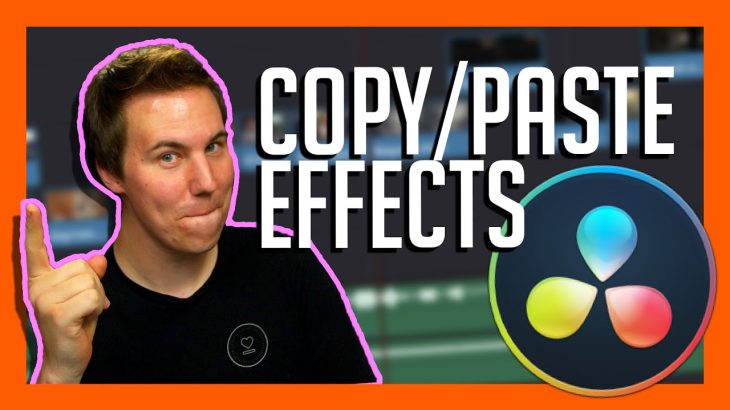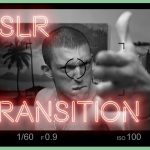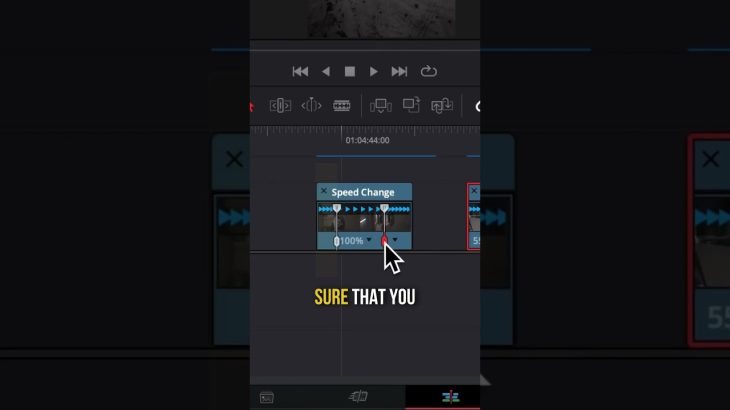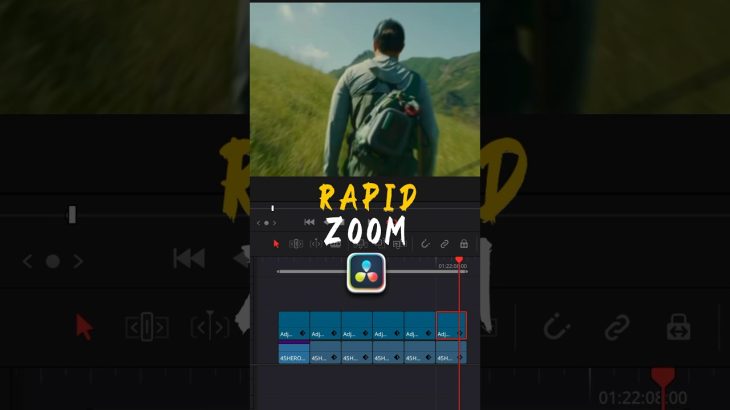This quick tutorial on How to Apply Effects to Multiple Clips in Resolve might be a little short, but the knowledge contained is beyond value! Well okay maybe it’s worth it’s weight in gold….well okay maybe not weight, but…it’s valuable, okay!
Never mind that! This simple how to will allow you to apply not just one or two or three or four effects, you’ll be able to apply ALL the effects with just a few simple key strokes! And to multiple clips, no less!
That’s what we’re all about, right? Getting you the info and ideas you need to become better and faster at one of the best (and free!) editing programs out there!
So if you are just taken aback with the amazing-ness of this video on how to apply effects to multiple clips, please check out these other quality tutorials we have:
Fast Editing: https://youtu.be/N42Y8GMs9ZA
Motion GFX for Beginners: https://youtu.be/O-sfEdIhbKo
FUSION TITLES FOR EDITORS V2: https://bit.ly/3k1yU96
ADVANCED FUSION MOTION GRAPHICS TRAINING: https://bit.ly/2Fpq71C
TRAINING COURSES:
INTRODUCTION TO RESOLVE 17: https://bit.ly/3DYqsSn
DAVINCI RESOLVE 17 END TO END MASTERCLASS: https://bit.ly/3CVdP9s
ADVANCED FUSION MOTION GRAPHICS TRAINING: https://bit.ly/2Fpq71C
YOUTUBE EDITOR’S MASTER TRAINING FOR DAVINCI RESOLVE: https://bit.ly/2Z99W2p
FREE COLOR GRADING LUTS: http://www.groundcontrolcolor.com
15% OFF RAW FILM STOCK FOOTAGE: https://raw.film/pricing?code=Casey15
AMAZING BACKGROUND MUSIC (+2 MONTHS FREE): https://bit.ly/3ayH9oL