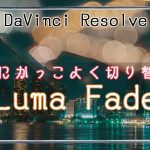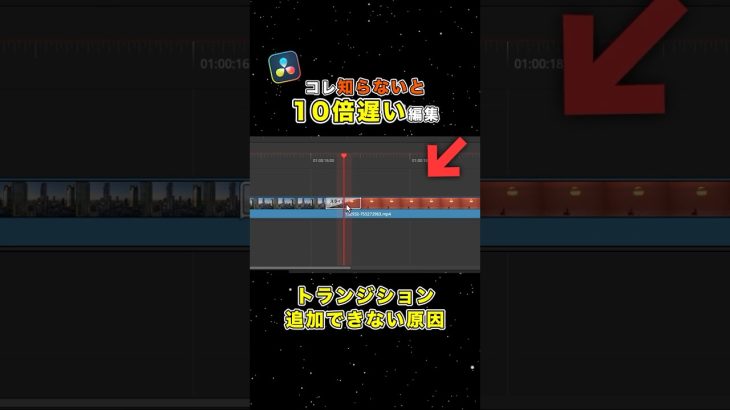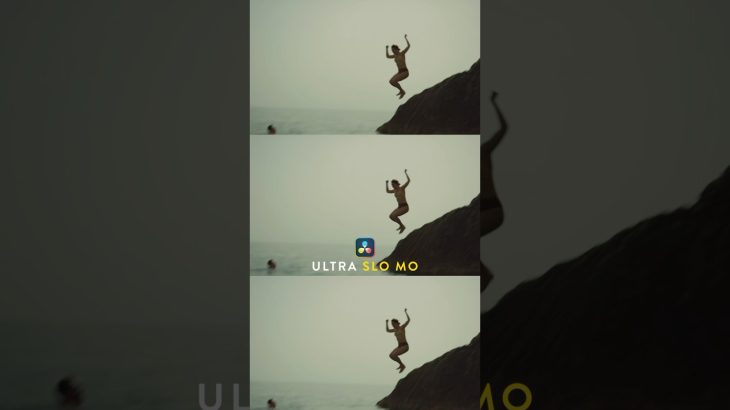Creating an Ink top effect isn’t very hard once you know how to do it! In this DaVinci Resolve 17 tutorial I quickly show you all the steps you need to do in order to create an amazing ink drop effect effortlessly!
▶ BEST YT CAMERA:*
https://amzn.to/3UdGKir
▶ BEST YT Lens:*
https://amzn.to/3FKREb2
▶ BEST Camera Monitor:*
https://amzn.to/3DHoAhY
▶ BEST Editing Laptop:*
https://amzn.to/3Ta5C9v
▶ BEST Microphone:*
https://amzn.to/3T8337K
▶ BEST Wireless Mic:*
https://amzn.to/3NAHHyI
▶ BEST Editing Storage:*
https://amzn.to/3FKROPG
▶ BEST Video Light:*
https://amzn.to/3T6qizk
The music I use in my videos? + 2 MONTHS FREE! (Artlist)*
▶ https://artlist.io/Sebastian-2735739
Want to get the best effects for DaVinci Resolve? Check out MotionVFX*
▶ https://motionvfx.sjv.io/c/3144859/614046/10011
FREE INK DROP MATTES:
https://mixkit.co/free-stock-video/black-ink-splashing-505/
https://mixkit.co/free-stock-video/single-black-splatter-470/
https://motionarray.com/stock-video/free-ink-blot-footage-306/
________________________________________________________________________
DISCLAIMER
________________________________________________________________________
The links above marked with * are affiliate links, when you make a purchase on one of those sites, I will get a small kickback to no extra cost for you! Thanks for supporting me and my channel! Cheers!