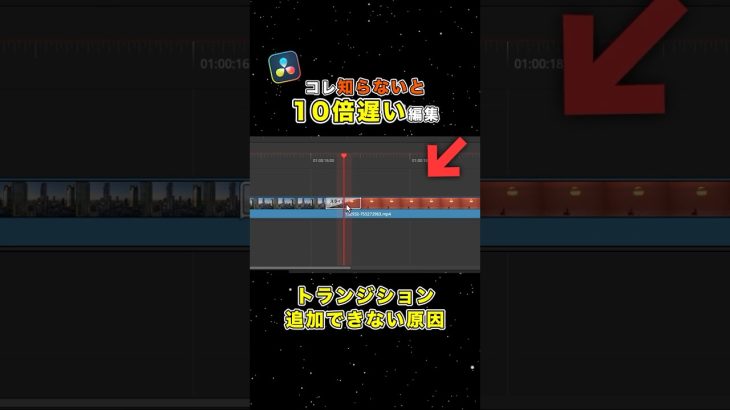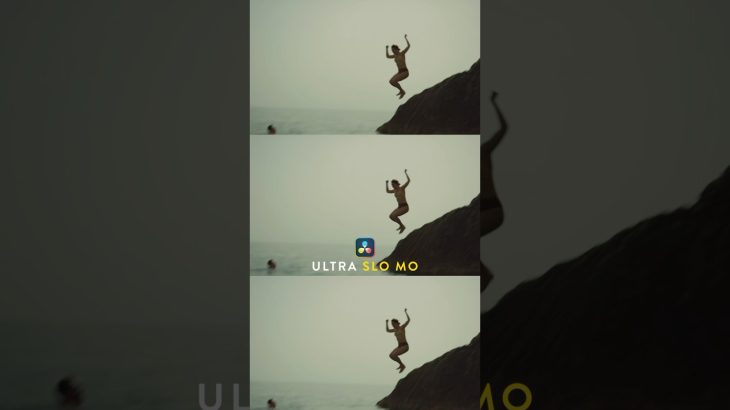In this video I’ll show you 5 Basic EFFECTS in Davinci Resolve 17 / Davinci Resolve 18 that you can use for your Music Videos.
If you want to feel 200% more masculine: https://amzn.to/3CCtDQA
My Mic: https://amzn.to/3NdA4Pc
My Hard Drive: https://amzn.to/43MWBsY
Davinci Resolve 18 Beginner Guide: https://amzn.to/3Pjuiy1
The Editors Guide to Davinci Resolve 18: https://amzn.to/44aghXL
My Keyboard: https://amzn.to/3JjfoEa
I present the Glow Effect, the Trails Effect, the Colored Border Effect, the Edge Detect Effect and the Lens Distortion Effect. But all 5 of them are really simple to recreate and use in Music Videos.
If this video helped you, please leave a like or a comment, that would help me a lot. Have fun 😀
Here are my sources:
Beat:
1: https://www.youtube.com/watch?v=HmD0na5-Ekc
2: https://www.youtube.com/watch?v=cDZpcpe-X_8
Original Video: https://www.youtube.com/watch?v=2ow-9oyca40
Discord: https://discord.gg/cD3bcmgBKp
If you want to support me, you can do this here: https://www.buymeacoffee.com/goldeneye
My channel: https://www.youtube.com/channel/UCiTSaS9P41PpkWB3yeCqAOg
more Videos:
Double Exposure Effect: https://youtu.be/juUkYFg65SU
Reactor Plugin Tutorial: https://youtu.be/8z3PA4dqLkI
Coloroma Effect: https://youtu.be/cUALOUJ0tpY
I hope you enjoiyed the tutorial and if you are interested in more of Davinci Resolve, then you can check out one of these channels right here:
MrAlexTech
Patrick Stirling
Casey Faris
Molin Guides
Jamie Fenn
Billy Rybka
Sebastian Friedrich
All of these channels make Davinci Resolve tutorials, so you will find some nice content for you 😀
The Amazon links are related to the affiliate program of Amazon. They serve the potential buyer as an orientation and refer explicitly to certain products. Provided that these links are used, a commission can be distributed in case of a purchase decision.