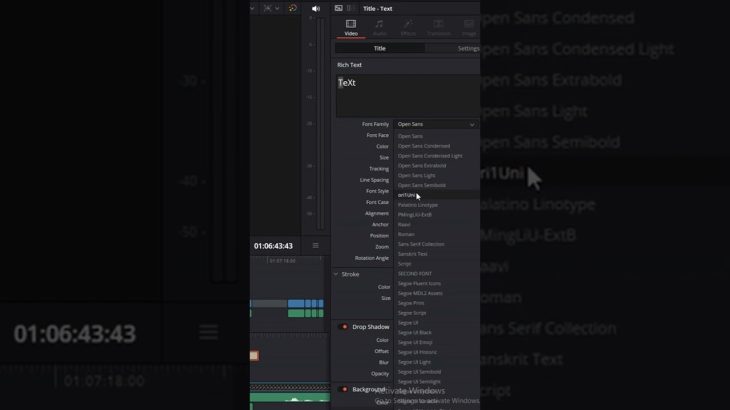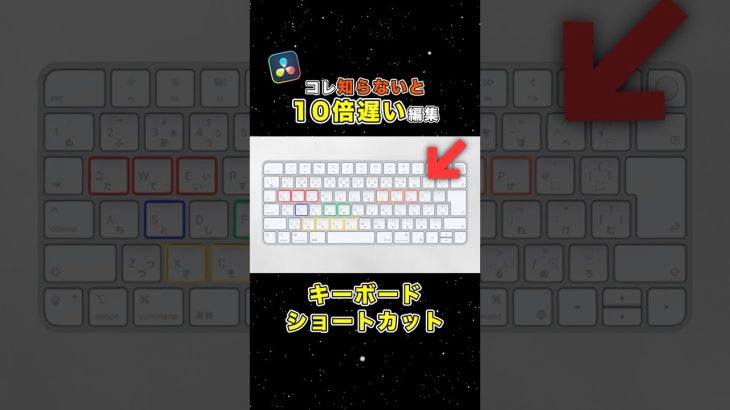The first 1,000 people to use the link will get a 1 month free trial of Skillshare – https://skl.sh/skylinemotions6231
Create an awesome-looking text animation by using masking and a few other tools in DaVinci Resolve. It is very simple and easy to create. I’m gonna share the motion graphics idea or technique to create text behind the object, which can be used in cinematic videos.
▪️ Subscribe its Free – https://youtube.com/skylinemotions
▪️ Follow on Instagram – https://instagram.com/skylinemotions
✅ DOWNLOAD PROJECT FILE – https://bit.ly/42Tulny
✅ FONT – Century Gothic Pro
✅ Images – https://pexels.com
—-
▪️ Contact
For business, inquiries: contact@skylinemotions.com
Website: https://skylinemotions.com
—-
▪️ Support us by shopping through our affiliate link:
Aejuice: https://aejuice.com/?ref=skyline
Envato Market: https://1.envato.market/MXkZQK
Envato Elements: https://1.envato.market/P0AoaY
—-
▪️ Top 3 Best Selling Templates:
Video Library for DaVinci Resolve: https://1.envato.market/kjQbQL
Super Creators Pack: https://1.envato.market/e4JBJO
Seamless Transitions: https://1.envato.market/LPorra
Unlimited Courses: https://skl.sh/MKR179
—-
▪️ Unlimited Downloads
Access to over 600,000 ready-to-use After Effects Templates, Stock Footage, Fonts, Templates, and more: https://1.envato.market/3PR2jd
—-
▪️ AE Juice
I Want It All Bundle Lifetime: https://bit.ly/3nYHGJo
Free Plugin: https://bit.ly/3nZeeTK
—-
▪️ Music – https://uppbeat.io/?ps=skyline
Thank you!
#davinciresolve #tutorial