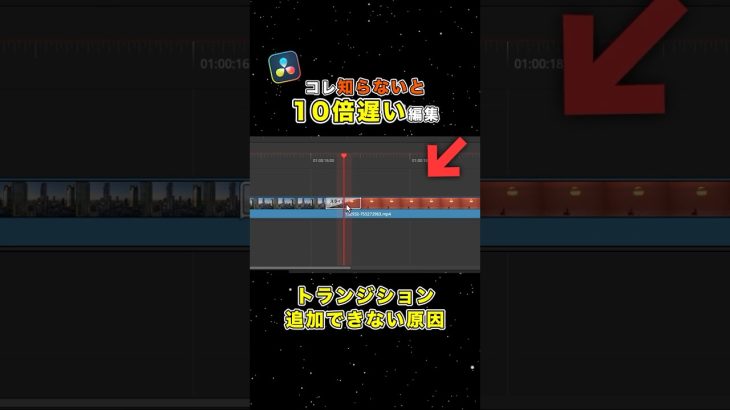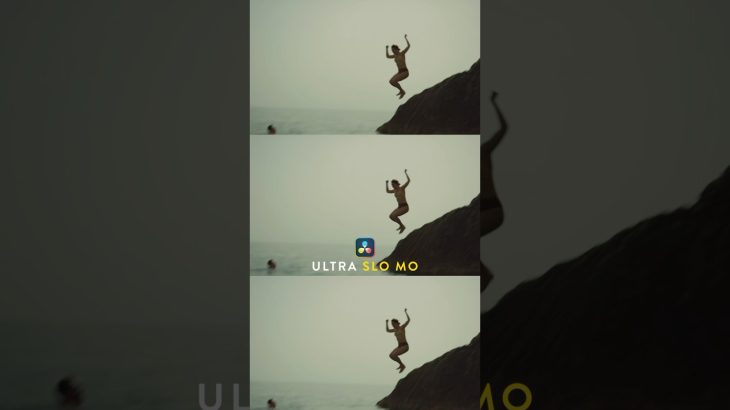In this video I’ll show you an easy way to get the ProMist Filter Effect in DaVinci Resolves Color Page!
The ProMist Filter Effect makes your highlights a lot softer and the image in general a lot more dreamy! So this Easy ProMist Filter Effect can come in handy pretty often and I’ll teach you how you can create this effect in Davinci Resolve’s color page!
🔥🔥The BEST Effects; Transitions & Titles for Resolve? MotionVFX!*🔥🔥
▶ https://motionvfx.sjv.io/c/3144859/614046/10011
Feel free to buy me a coffee! 🙂
▶ https://ko-fi.com/sebastianfriedrich
Join the community & become a member! 🙂
▶ https://www.youtube.com/channel/UCFCnMJCipzjdM9InesVmtZg/join
My Shop:
▶ https://sf-visuals.com/shop
The music I use in my videos? + 2 MONTHS FREE! (Artlist)*
▶ https://artlist.io/Sebastian-2735739
Biggest MotionGraphicsPack for Resolve:*
▶ https://1.envato.market/c/3144859/275988/4415?subId1=motions_pack&subId2=hyperlink_article_text_txt&subId3=https%3A%2F%2Fvideohive.net%2Fitem%2Fmotion-graphic-pack-for-davinci-resolve%2F30109295&u=https%3A%2F%2Fvideohive.net%2Fitem%2Fmotion-graphic-pack-for-davinci-resolve%2F30109295
________________________________________________________________________
DISCLAIMER
________________________________________________________________________
The links above marked with * are affiliate links, when you make a purchase on one of those sites, I will get a small kickback to no extra cost for you! Thanks for supporting me and my channel! Cheers!