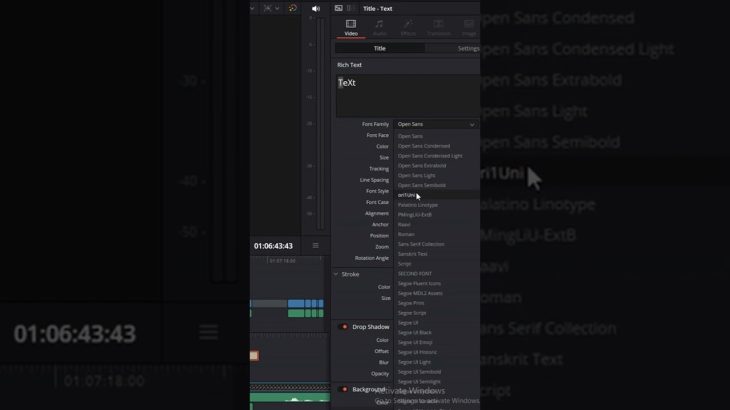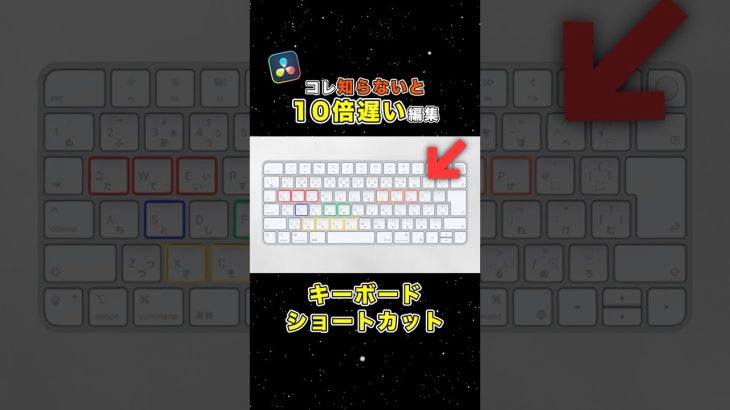#davinciresolve #tutorial #videoediting
In this video, you’re going to learn how to create a 3D screen effect on the Edit page in Davinci Resolve. It is simple and easy to set up.
Download Screen Texture: https://bit.ly/screen-texture
————————————————-
🔊My Store: https://gumroad.com/motionepic
🔊Instagram: https://www.instagram.com/motionepic.yt/
🎉 If you learn something new today please do consider supporting the channel.
🔊PayPal(Support): https://paypal.me/amd8992
————————————————-
🔶Watch My Other Useful Tutorials🔶
◾Electric Logo Reveal Animation: https://youtu.be/2mmg6pnzmeM
◾Cinematic Title/Intro Sequence: https://youtu.be/zm72ry6FAGc
◾Glitch Logo Animation Tutorial: https://youtu.be/KFBidzKYpN0
◾Modern Text Animation Tutorial: https://youtu.be/ytEzpHs3ZsY
◾Loading Intro Animation Tutorial: https://youtu.be/yANLnarUp-s
◾Write-On Text Effect Tutorial: https://youtu.be/JRfxwlGBBNE
◾Create an EPIC RETRO Text Animation: https://youtu.be/qfWDMOcuyU4
◾Neon Text Animation Tutorial: https://youtu.be/4hatRcqT2tg
◾Locked-On Stabilization Effect (Beats By Dre): https://youtu.be/BreRbiDzm3w
◾ZOOM TRANSITION with TARGET CONTROL: https://youtu.be/uzgQHlK97Yw
◾Create a 3D Slideshow Animation: https://youtu.be/1-4dlVa1lAo