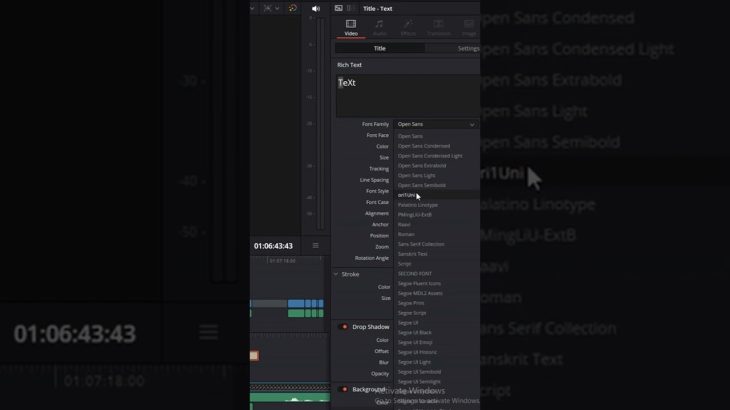I couldn’t find any tutorials for gaming subtitles in Resolve so I made this thing. I explain how to make basic subtitles with a pop in animation, how to track the subtitles, how to 3D track, and how to make a template. Basically, I will show you how to make subtitles just like SovietWomble.
I would really appreciate any feedback since this has been my first tutorial.
Anyway have some useful shortcuts:
ALT + drag – make a copy
SHIFT + drag – move along one axis in inspector
left, right arrow keys – move by one frame
Bonus power bin explanation:
once you enable power bins you will be able to access them in other projects. So, if you put something into a power bin you will be able to drag it from the power bin onto your timeline in other projects.
Free fonts:
https://www.dafont.com/
https://fonts.google.com/
https://www.1001freefonts.com/
0:00 – Basic Subtitles
0:40 – Pop in animation
1:11 – Useful tips
1:28 – Tracking
2:02 – 3D tracking
2:31 – Word by word
2:46 – Camera shake
Music:
Undertale OST – sans.
Undertale OST – Snowdin Town
Check out Toby’s music here: https://tobyfox.bandcamp.com/
Credits:
▬▬▬▬▬▬▬▬▬▬▬▬▬▬
Free Motion Graphics
Video used:
https://youtu.be/lWo7PCmDFf8
YouTube Channel:
https://youtube.com/MG1010
▬▬▬▬▬▬▬▬▬▬▬▬▬▬
#tutorial #subtitles #davinciresolve