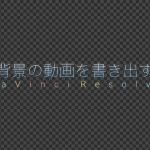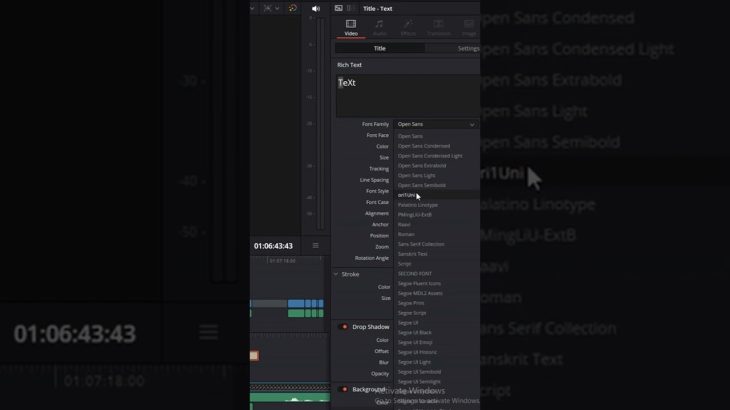FULL VIDEO: https://youtu.be/uf2oW4T7wfE
If you’re using Davinci Resolve 18, you know that its awesome features can save you a lot of time in your editing workflow. But did you know that you can change the color font in Davinci Resolve 18 to save even more time?
In this video, I’m sharing with you a tip that will save you a lot of time in Davinci Resolve 18. By changing the color font, you can easily find the color you’re looking for in your editing timeline. This is a great tip if you’re working with a lot of color footage!
💛: MY SECOND CHANNEL:
✫CachoFIlmzHD: https://www.youtube.com/channel/UCAtcPwm_bHOhhcBX-EbevMg
📱: SOCIAL MEDIA:
✫Instagram: https://www.instagram.com/cacho.30/
🎶: BACKGROUND MUSIC:
✫Epidemic Sounds: https://share.epidemicsound.com/wxcfdo