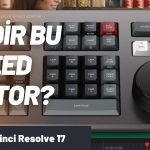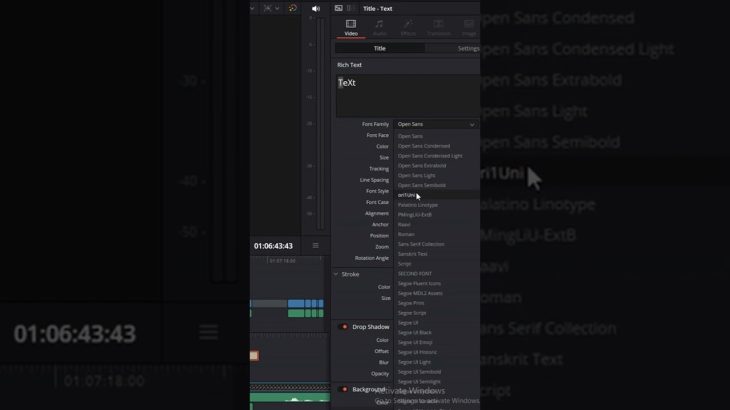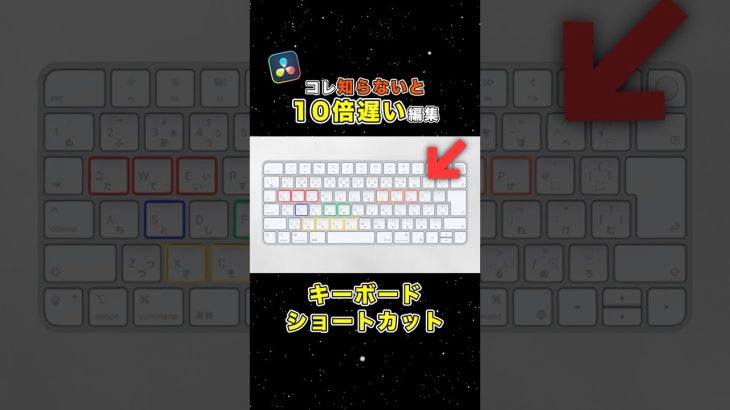Every key and every function of the controller will be covered! Let’s go through this nifty hardware control panel, to find out how it might enhance your editing workflow. This tutorial contains a few video editing tips and tricks as well.
Post-production run-through tutorial from a Blackmagic certified trainer.
Instagram: https://www.instagram.com/vidtoolz/
00:00 – Start
00:36 – General Layout
01:44 – Start playback, Stop playback spacebar key
02:22 – Search dial
02:37 – General rules
03:14 – Smart insert / SMART INSRT key
04:19 – Append / APPND key
05:00 – Ripple overwrite / RIPL O/WR key
05:30 – Close up / CLOSE UP YPOS key
06:09 – Place on top / PLACE ON TOP key
06:46 – Source overwrite / SRC O/WR key
07:16 – IN and OUT keys
07:56 – Trim in / TRIM IN key
08:09 – Trim out / TRIM OUT key
08:31 – Roll Slide / ROLL SLIDE key
09:13 – Slip source / SLIP SRC key
09:28 – Slip destination / SLIP DEST key
09:53 – Transition duration / TRANS DUR SET key
10:02 – Cut / CUT key
10:13 – Dissolve / DIS key
10:33 – Smooth cut / SMTH CUT key
11:02 – Escape / ESC UNDO key
11:33 – Sync bin / SYNC BIN key
12:03 – Audio level / AUDIO LEVEL MARK key
12:34 – Full view / FULL VIEW RVW key
12:49 – Transition menu Title font / TRANS TITLE key
13:12 – Split clip, Move clip / SPLIT MOVE key
13:35 – Snapping Resize / SNAP key
14:00 – Ripple delete / RIPL DEL key
14:13 – Camera 1 – Camera 9 / CAM1-CAM9 keys
14:37 – Live overwrite, Random / LIVE O/WR, RND key
15:35 – Video only / VIDEO ONLY key
16:03 – Audio only / AUDIO ONLY key
16:16 – Source Tape view / SOURCE key
16:30 – Timeline / TIMELINE key
16:49 – Shuttle mode / SHTL key
17:06 – Jog mode / JOG key
17:28 – Scroll mode / SCRL key
#davinciresolve #postproduction #videoediting