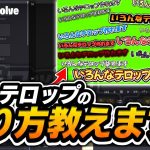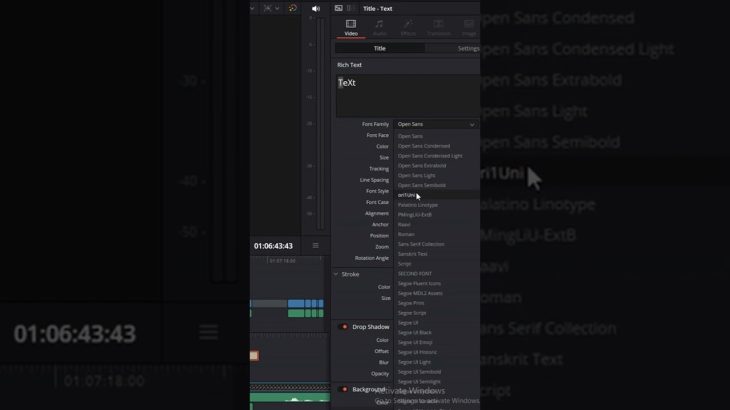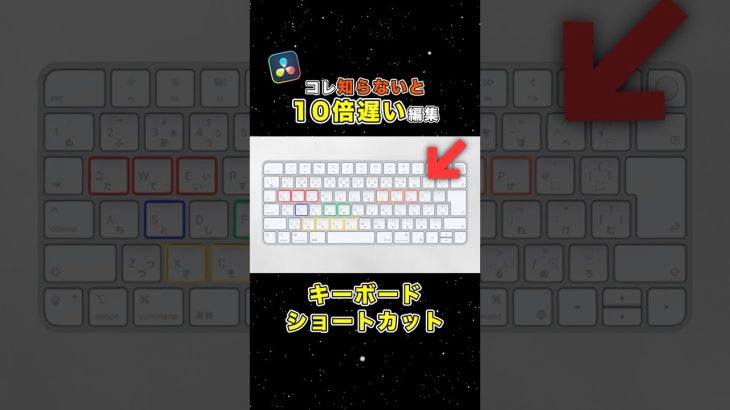Auto-Generate Captions in DaVinci Resolve 🤯
I was SO frustrated trying to find a software, app, or website that would help me generate captions (without having to pay a monthly subscription). Although DaVinci Resolve Studio does cost money it is a one-time purchase and will save you hours of time.
Here is how to easily auto-generate captions in DaVinci Resolve:
🖥️ Download DaVinci Resolve Studio 18.5 Beta (link in bio).
🖥️ Open up Resolve and create a new project.
🖥️ Import your footage and edit video until it’s finished.
🖥️ Click “Timeline” in the Menu Bar.
🖥️ Select “Create Subtitles from Audio”.
🖥️ Wait for captions to finish generating.
🖥️ Edit or adjust captions as needed.
🖥️ Export subtitles as “Burn Into Video”.
Comment below other ways you’ve found to easily generate captions.
Follow me for more content like this @alphafilmcompany
#davinciresolve #davinciresolve18 #captions #subtitles #autogeneratecaptions #videoediting #videographer #videographytip #Videography #videoeditor #instagramreels #youtubeshorts #tiktok #createcaptions #blackmagicdesign #shortsfeed #shorts #shortsvideo