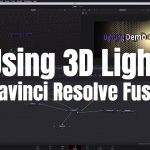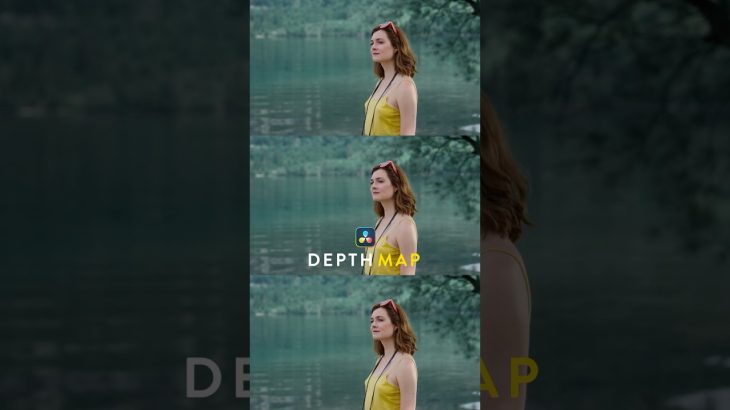In this video we’re going to learn how to install DaVinci Resolve Macros to help you save time and make your videos look awesome! Check out this article for more info on Resolve Macros!
https://motionarray.com/learn/davinci-resolve/davinci-resolve-macros/#part-3-download-and-install-motion-array-macros
0:00 – Intro
0:23 – Downloading Your Macros
0:45 – What Version Are You Running
1:23 – Where To Install Them
2:21 – What Are These Categories
3:36 – Don’t Forget The Font
3:54 – Where To Find Them In Resolve
4:52 – Outro
Facebook: https://www.facebook.com/motionarray/
Twitter: https://twitter.com/MotionArray
Instagram: https://www.instagram.com/motionarray/
Here on YouTube, check out the following:
After Effects Tutorials:
Premiere Pro Tutorials:
Filmmaking Tutorials:
Check out our After Effects Complete Basics Course:
As well as our Premiere Pro Basics Course:
How To Install DaVinci Resolve Macros (2020)
#davinciresolve #videoediting #macros