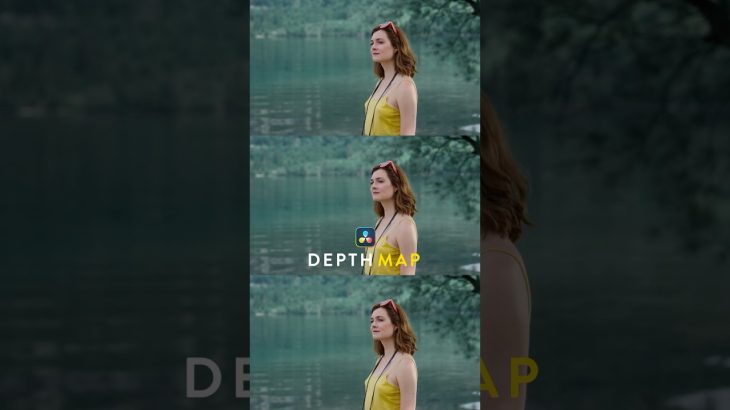Working in 3D workspace in Davinci Resolve Fusion seems tricky. In This tutorial i have shared with you a step by step process of turning any 2d image or video into 3d in no time. So wether you want to animate pictures with a parallax effect or you want to turn your shots into 3d using camera and lighting, this tutorial is gonna enable you to do that and would enable you to learn the basic concepts of how to add a 3d camera in fusion, how to add 3d lighting to a scene, how to move the camera and stuff like that. This video is for you if you are new to fusion or even if you are coming from after effects and want to learn to give your scenes a 3d perspective. In this tutorial we have used an image of the sky , png clouds and 3d text and moved the camera over time to give an effect as if we are moving through the clouds and revealing the 3D text with image of the sky as our background.
Download Image of Sky and png Cloud here: https://drive.google.com/drive/folders/1MOmu7WnZR2hN6SZIA9thxvJ32114uTMJ?usp=sharing
#3dworkspace #fusion #davinciresolve
Graphics pack used in the video: https://1.envato.market/TokoDR
______________________________________________________
SUPPORT AND WORK WITH ME
If you want to say “thank you” then you can ‘buy me a coffee’ at
https://www.buymeacoffee.com/salmantv2pT
Need a one-on-one video chat lesson? Book it here
https://preply.com/en/tutor/2954512
For queries contact me: salman.tv2productions@gmail.com
______________________________________________________
FOLLOW ME
➜ http://instagram.com/salman_nafees/
➜ http://pk.linkedin.com/in/salman-nafees-92774834
______________________________________________________
Contents of the video
0:00 – Intro
1:04 – Basic Fusion Interface
3:18 – Turn 2D image to 3D
4:04 – Navigating in 3D space
7:58 – Adding png Clouds
9:20 – Adding movement to the Camera
10:45 – Adding more Clouds
11:24 – Adding 3D Lighting
14:18 – Adding Film Grain
______________________________________________________
Affiliate Disclaimer: Some of the links in this description are affiliate links. I’ll earn a small commission if you make a purchase and it’s no additional cost to you.
Some of the clips used in the video are from www.pexels.com



![【Davinci resolve 17】[Davinci Resolve]Fusionマクロ関連①(線消し・ページ移動)個人的メモ](https://retromanplanning.com/davinci_resolve/wp-content/uploads/2023/03/Davinci-ResolveFusion-150x150.jpg)