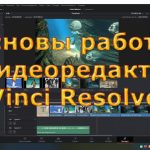Easily create zoom transitions in Davinci Resolve! In this tutorial I’ll show you exactly the way that I create my sam kolder like zoom transitions in Davinci Resolve! All you need is an adjustment clip and 1 node in the fusion page to make the magic happen! Everybody, no matter the skillset can follow along easily!
🔥🔥Trackclub + MixLab (+2 FREE Months!)* – BEST Music licensing in the game*🔥🔥
▶ https://trackclub.com/referral-landing?via=sf-visuals
🔥🔥ACIDBITE – My go-to overlays & transitions (50% OFF STOREWIDE – FLASH SALE!)*🔥🔥
▶ https://bit.ly/451wiiT
Best Bundles for Resolve? MotionVFX!*
▶ https://motionvfx.sjv.io/c/3144859/614046/10011
Artlist Music + SFX (+2 MONTHS FREE!)*
▶ https://artlist.io/Sebastian-2735739
Envato Elements: *
▶ https://1.envato.market/Ke3Lr7
Dehancer Film Emulation (10% OFF – CODE “Sebastian” at checkout!)
▶ https://dehancer.com
Want to support me or buy me a coffee?! 🙂
▶ https://ko-fi.com/sebastianfriedrich
My Shop:
▶ https://sf-visuals.com/shop
▶ BEST YT CAMERA:*
https://amzn.to/3UdGKir
▶ BEST YT Lens:*
https://amzn.to/3FKREb2
▶ BEST Camera Monitor:*
https://amzn.to/3DHoAhY
▶ BEST Editing Laptop:*
https://amzn.to/3Ta5C9v
▶ BEST Microphone:*
https://amzn.to/3T8337K
▶ BEST Wireless Mic:*
https://amzn.to/3NAHHyI
▶ BEST Editing Storage:*
https://amzn.to/3FKROPG
▶ BEST Video Light:*
https://amzn.to/3T6qizk
________________________________________________________________________
DISCLAIMER
________________________________________________________________________
The links above marked with * are affiliate links, when you make a purchase on one of those sites, I will get a small kickback to no extra cost for you! Thanks for supporting me and my channel! Cheers!
#davinciresolve #davinciresolvetutorials #davinciresolve18