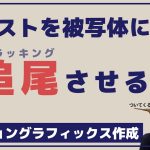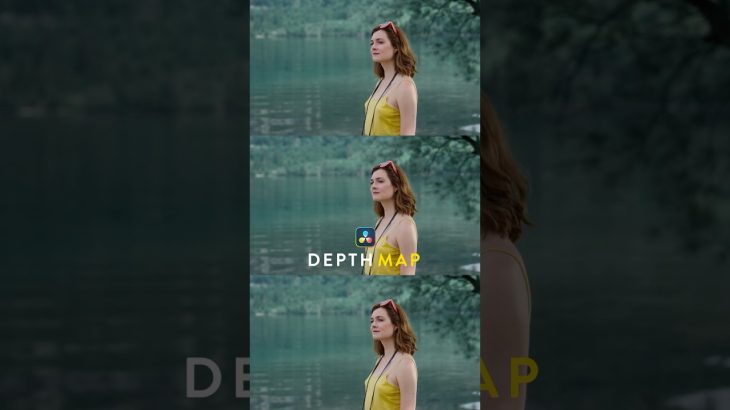Welcome to this tutorial on how to create a macro in Blackmagic Fusion! In this video, I will guide you through the process of building a macro, using the Macro Editor. This can be a huge time-saver for repetitive tasks and can help you streamline your workflow. I will start by showing you how to create a macro from scratch. So whether you are a beginner or an experienced user, this tutorial will have something for you. Let’s get started!
00:00 – Intro
00:23 – Border Styles
01:27 – Saving Tools
03:22 – Saving The Nodes
03:53 – Building A Macro
06:25 – The Macro Editor
12:43 – Save As Group
Development projects are available on GitHub. https://github.com/mrJohnHolt
Assets for DaVinci Resolve 18 and upwards are available on Ko-Fi https://ko-fi.com/mrjholt/shop
I am available on Fiverr for bespoke work and specialize in customizing the inspector. https://www.fiverr.com/mrjholt/custom-the-inspector-for-your-macros-in-davinci-resolve-fusion
I’m John a Freelance DaVinci Resolve & Fusion Asset Creator, whether it is Titles, Transitions, Templates, Video Collages, or Assets for your production.
Do you create templates for DaVinci Resolve? I am available to customize the inspector to make it more efficient.
I can also modify the code behind templates to add labels, drop-down menus, custom controls, and pre-sets.
If you’re a fan of DaVinci Resolve and want to connect with other users, learn new skills, and participate in a supportive and friendly community, I highly recommend joining this new server.
https://discord.gg/fNnUcRw7