so hey guys , today I’m going to show you how i create a password protected macro with my new macro editor .i know it’s silly idea but ,this is fun so i had to show you guys!
so as you can see with my macro editor open , i have to select the nodes to build the macro , and selecting the inputs from the input list I’m adding text inputs in Text Labels and the background to color nest.
now after all that
i can now change the name of the macro and if i want , i can choose macro or group and now you can add the password in this case, I’m adding password as my password now hit paste ,
as you can see guys the macro is created now if you drag it to the viewer you can’t see anything , in order to see the output of the macro you have to unlock the macro from the unlock tab, so go to the unlock tab if i try to put anything rather then the password that i set it won’t unlock , now when i put the original password and hit unlock then the output gets visible . and you can send this macro to anyone without the plugin installed it will also work . i really wanna here from you guys what you think about this.
@DavinciResolved
@davinciresolvehow










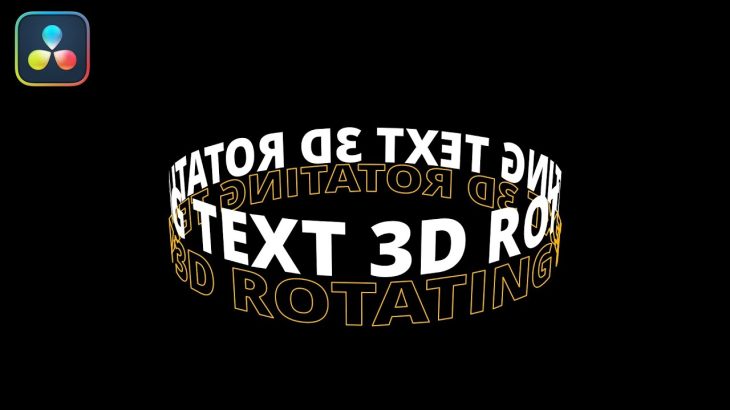
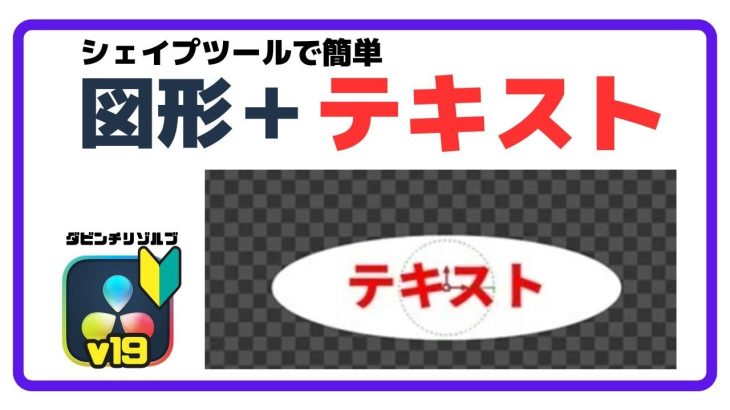

![【Davinci resolve 17】[無料配布]AEJuice素材500%活用!Fusionマクロ(エフェクト)アップデートv1.2【ダビンチリゾルブ】](https://retromanplanning.com/davinci_resolve/wp-content/uploads/2023/11/AEJuice500Fusionv1.2-730x410.jpg)

