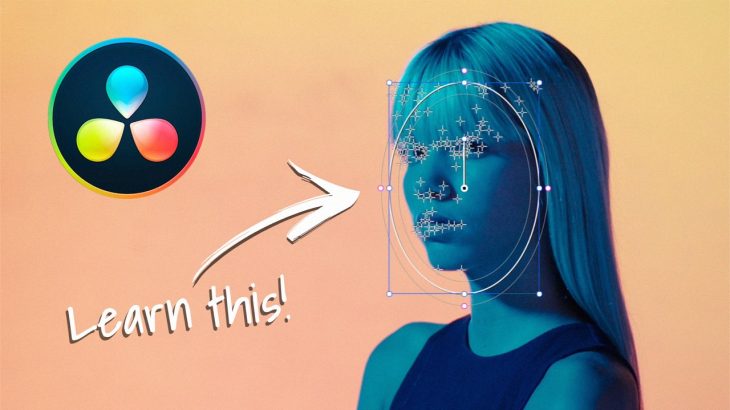In this DaVinci Resolve 18 tutorial we are going to teach you how to save a video as MP4 in DaVinci Resolve 18 ( Save export and render video in DaVinci Resolve ) with ease and in step by step for a DaVinci Resolve total beginners so you don’t need to know how to use DaVinci Resolve in order to follow this DaVinci Resolve tutorial. We will start by importing our video into DaVinci Resolve and then under the Deliver tab we will select a video format to save, a resolution and a quality and then add it to a Render Queue and save our video. This DaVinci Resolve guide was made on DaVinci Resolve 18 but will also work on older versions like DaVinci Resolve 17 .
More of our videos:
https://www.youtube.com/user/ShaiSoft/videos
Like us on Facebook:
https://www.facebook.com/groups/363968490310325