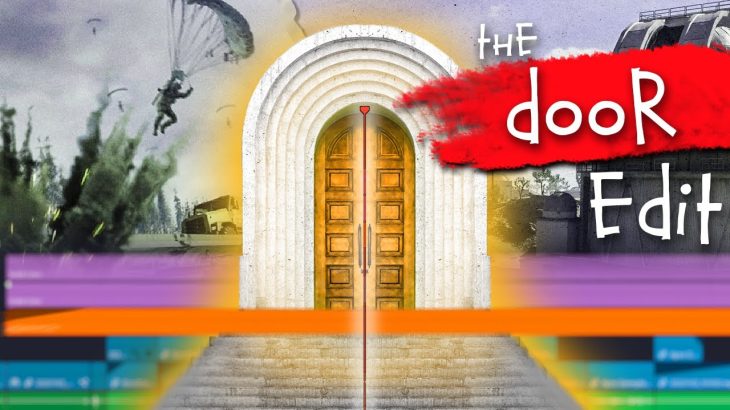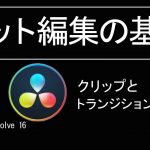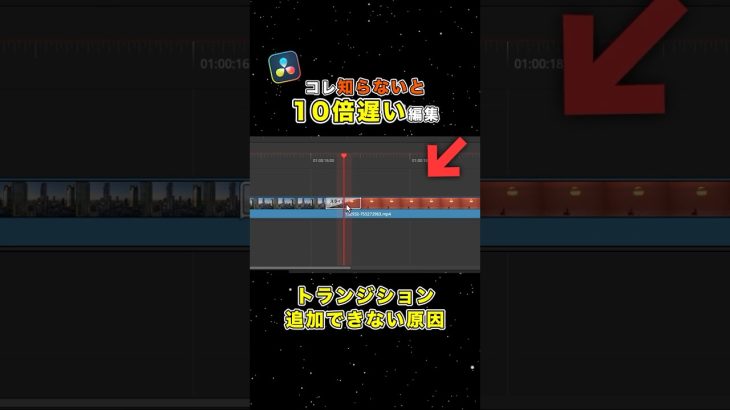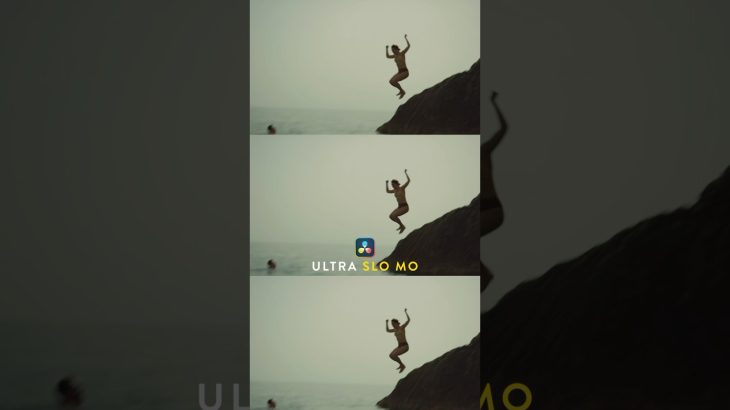One of the most common questions I get is: “How do you do the door transition?” Today, I do my best to answer it.
This is one of the quickest and easiest ways to improve any gaming video your editing, and it brings in principles I’ve used across multiple projects. Hope you find it useful! and I’ll do my best to answer any questions down below!
My DaVinci Resolve Presets and Packs: https://ko-fi.com/wampus
– Time Stamps –
0.0 – All You Need is a Door – (0:00)
0.1 – What is the transition? – (0:35)
0.2 – What you need to make this work – (1:02)
1.0 – Version One: The Match Cut – (1:15)
1.1 – Applying this anywhere – (2:16)
1.2 – Where Match Cutting fails – (2:25)
2.0 – Version Two: Crop Keyframing – (2:38)
2.1 – Include the Audio – (3:17)
2.2 – The Keyframe Process – (3:35)
2.3 – Where Cropping fails – (5:31)
3.0 – Version Three: Masking – (5:50)
3.1 – DON’T FORGET TO DO THIS FIRST – (6:56)
3.2 – The Masking Process – (7:59)
4.0 – Selling the Transition – (10:54)
You Can Find Me Here:
🟣 https://www.twitch.tv/wampus
🔵 https://twitter.com/itsthewampus
⚫ https://www.tiktok.com/@itsthewampus
🟡 https://www.instagram.com/itsthewampus
How to Do the Door Transition (Davinci Resolve Masking Tutorial)
#door #davinciresolve #wampus