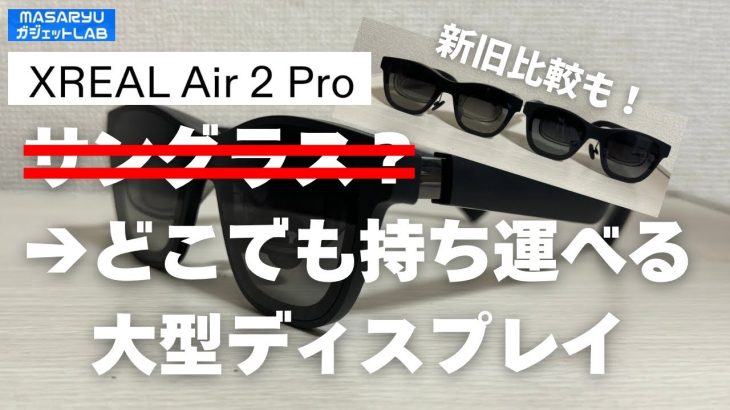The Speed Editor for Davinci Resolve 17 is a really fantastic addition to Blackmagic Design’s panels and keyboard line up. The Speed Editor is light, yet robust, well made yet affordable and when paired with the Cut Page inside Davinci Resolve 17 it just works. That said, the Speed Editor for DaVinci Resolve 17is not without its little flaws and quirks which we’ll go over in this video.
If you haven’t yet got your hands on the Speed Editor for DaVinci Resolve 17 then this video might help you sustain yourself until your Speed Editor finally arrives. I believe that currently, you can still order the Speed Editor for Davinci Resolve 17 and still get a copy of the Studio Version of Davinci Resolve shipped as well for FREE!
If you haven’t yet entered the competition to win a copy of Davinci Resolve Studio then you can do so by heading over to the link below and registering. Entries need to be in by Thursday 4th February at 11:59 GMT otherwise you won’t be in the live draw.
VIDEO TIMESTAMPS:
00:00 – Introduction
00:32 – Titles
00:38 – Learn with Alex
01:06 – Speed Editor Overview
01:56 – What’s the Speed Editor like to use?
02:23 – Speed Editor Button Layout
06:24 – How to check battery charge
06:56 – Browsing media in the Source Tape
08:50 – Zooming into a bin
09:13 – Adding clips to the timeline
10:23 – Zoomed Waveform with Jog
11:16 – Timeline Mode and Scrolling
11:47 – Trimming clips with the Speed Editor
12:21 – Other simple controls
13:49 – Playhead snapping
14:21 – Full Screen and Review
14:49 – Adding and editing transitions
15:53 – Audio Level adjustments
16:09 – Adding Markers using the Speed Editor
16:50 – Missing features?
17:39 – Multicam editing with the Sync Bin
21:54 – Live Overwrite (GAME CHANGER)
22:58 – Use in other pages use
23:25 – Final thoughts
UPDATE 10/03/2021 – SPEED EDITOR USER GUIDE
There is a user guide for the Speed Editor and it comes as part of the New Features Guide pdf that ships as part of the Davinci Resolve download. I’ve taken the liberty of pulling the Speed Editor pages out of the New Features guide that comes with DaVinci Resolve 17 for you to download.
Download the Speed Editor User Guide 👇🏻
https://www.depiqd.co.uk/speed-editor-user-guide
DAVINCI RESOLVE STUDIO GIVEAWAY –
THE GIVEAWAY IS NOW CLOSED! SORRY!
#davinciresolve17 #speededitor #davinciresolvetraining
====================
LEARN WITH ALEX 🎓
Davinci Resolve 17 and 1:1 Video Production Training – https://www.depiqd.co.uk/training
====================
FREE DOWNLOADS and GUIDES: 👇🏻
FREE YOUTUBE CHANNEL SETUP GUIDE: https://l.depiqd.co.uk/i3m
FREE 2 Hour DaVinci Resolve Introduction for Beginners: https://youtu.be/u2YmRPgAfV4
====================
SUPPORT THIS CHANNEL ☕️
If you enjoyed this video and would like to show your thanks then you can always Buy Me a Coffee: https://www.buymeacoffee.com/alexcameron Any support would be much appreciated.
=====================
ROYALTY-FREE MUSIC AND SFX 🎵
Find great music for your videos at AUDIIO! (I’ve used them for my professional work for years!) They have a diverse and growing library of royalty-free music and SFX, so you’ll never have to use the same song twice (unless you want to).
Check out this link: https://l.depiqd.co.uk/audiio,
and if they haven’t already got a great deal going, then use DEPIQ10 for 10% off your order!
=====================
PLEASE SUBSCRIBE ♥️
If you enjoyed this video then please consider subscribing for more videos just like this one. Also, if you turn on the notifications option then you’ll be sure not to miss new videos from us as they are released.
====================
CONNECT ON SOCIAL MEDIA
– Facebook: http://bit.ly/2iC1X8b
– Twitter: https://goo.gl/3XWb98
– Instagram: https://goo.gl/ojm41A
Remember to subscribe to the channel for new and exciting content!
https://goo.gl/k8XRIT
DISCLAIMER: Some of the links above are affiliate links which means that we will receive a very small amount of commission should you purchase a product after visiting that link. It doesn’t affect your experience or the price that you’ll pay, it just helps us to continue making this type of content. Thank you in advance for your support.