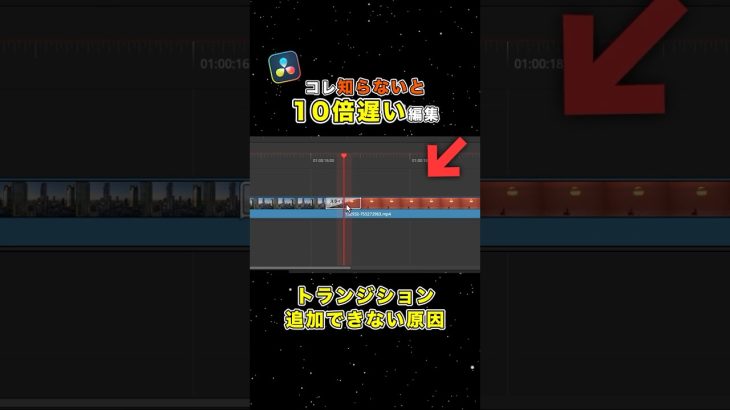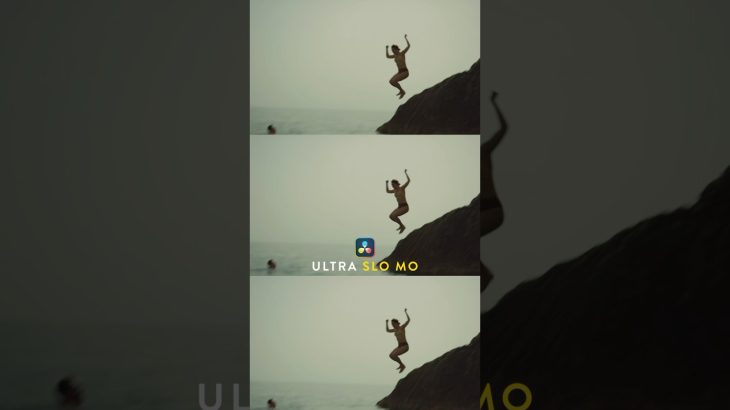To delete all video transitions and audio crossfades do these:
– Select everything on the timeline (Control + A)
– Go to Effects library (upper left corner), Video transitions
– Drag and drop a preset unto an existing transition on the timeline (this should select all audio, video transitions)
– press Delete
*if you have only audio transitions on the timeline, then drag an audio transition onto an existing audio transition