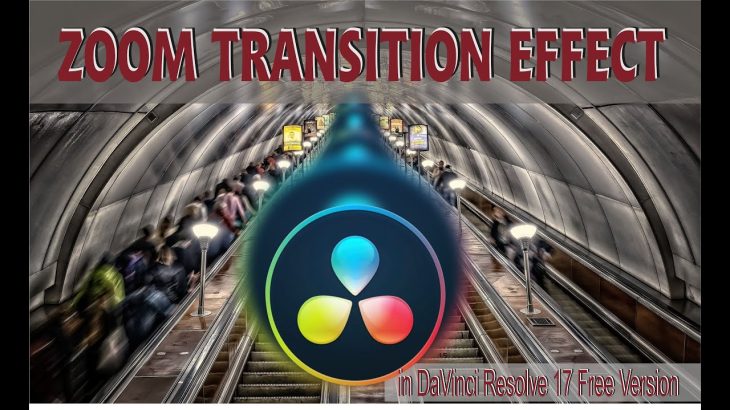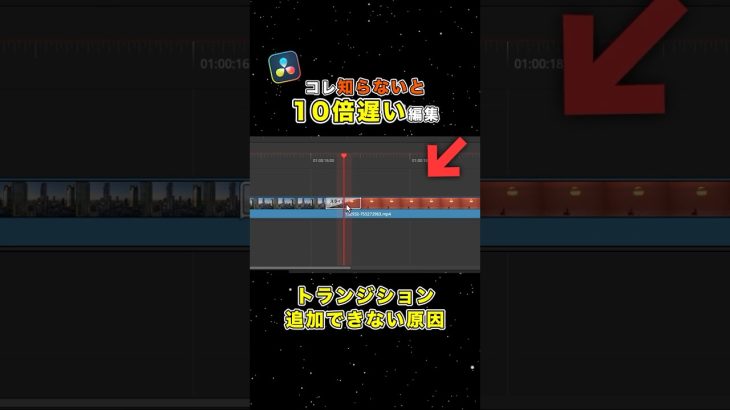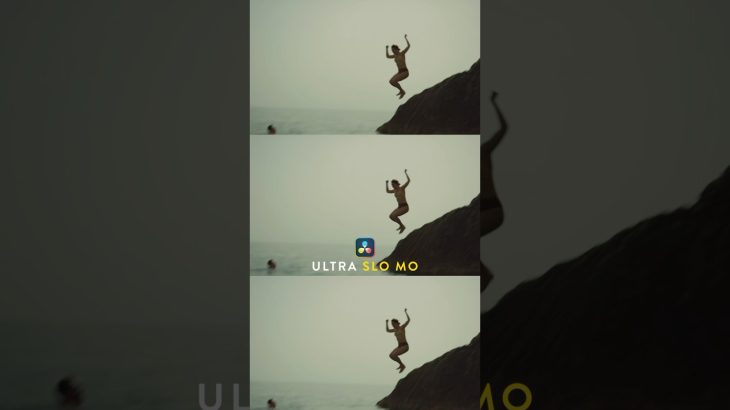Today I’m gonna show you how to do zoom transition effect in DaVinci Resolve 17. You can play with settings and sound effects to get as much as you can from this transition effect.
With this tutorial I will show you how easy it is to create this effect in the free version of DaVinci Resolve with just a few basic effects and the use of an adjustment clip.
If you want to support me, you can buy me a coffee here:
https://www.buymeacoffee.com/photopro4612
If you like this video please Share, Subscribe, Comment and hit that Like button, if you found this tutorial useful then let me know in the comments below.
~ Free Images & Video:
~ https://www.pexels.com/
~ https://pixabay.com/
~ Free DaVinci Resolve 17 can be downloaded at this web address: https://www.blackmagicdesign.com/products/davinciresolve/
~~~~~~~~~~~~~~~~~~~~~~~~~~~~~~~~~~~~~~~~~~~~~~~~~~~~~~~~~~~~~~
Infraction – No Copyright Music
Link: https://www.youtube.com/watch?v=tmkxlN115CM
InAudio by Infraction: https://inaudio.org/track/film-epic/
~~~~~~~~~~~~~~~~~~~~~~~~~~~~~~~~~~~~~~~~~~~~~~~~~~~~~~~~~~~~~~
Every Monday and Thursday new fresh topics for you.
~~~~~~~~~~~~~~~~~~~~~~~~~~~~~~~~~~~~~~~~~~~~~~~~~~~~~~~~~~~~~~
Equipment I use:
~ Camera – Canon 80D
~ B camera- Canon 700D
~ Main lens – Sigma 18-50mm
~ Other lenses – Canon 50 mm f1.8, Canon 70-200 mm f2.8, Canon 18-55 mm f3.5,
~ Microphone – MyMyk SmartMyk Directional Microphone
~ RODE SmartLav
~ Boya BY-WM6
~ Ronin S
~ Tripods – Benro KH 125 RM, A550F + S6
~ Drone DJI Phantom 4 Pro v2, DJI Phantom 3 Standard
~ GoPro 7 Black
Computer specifications:
7590, DELL G7 15
RAM: 16 GB
GPU – GFORCE RTX 2060
~~~~~~~~~~~~~~~~~~~~~~~~~~~~~~~~~~~~~~~~~~~~~~~~~~~~ ~~~~~~~~
DaVinci Resolve is a complete video post-production package that allows users to edit, correct colors, color quality and render a video project – all in the same package.