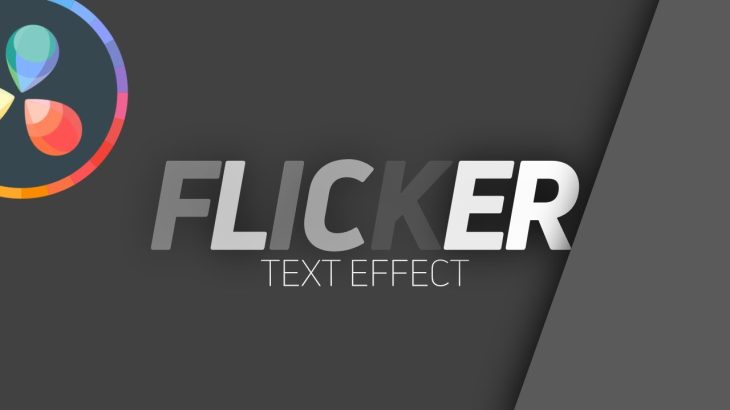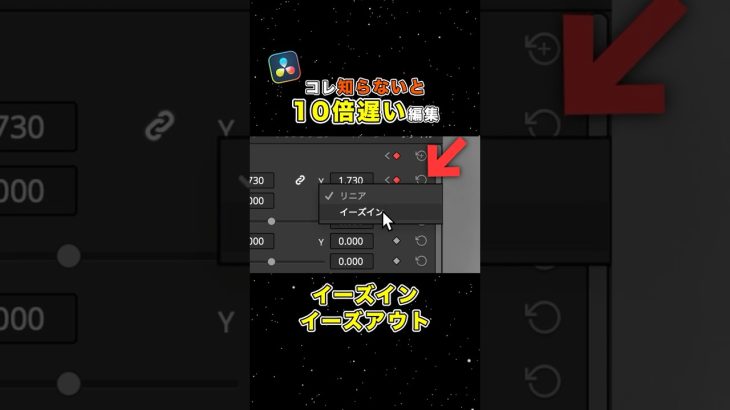In this video, we’ll be creating a text flickering animation in Davinci Resolve 17. We’ll use two methods to do this. First, we use the Follower modifier and in the second method, we’ll use an expression.
🎉 If you learn something new today please do consider supporting the channel.
————————————————-
🔊My Store: https://gumroad.com/motionepic
🔊Instagram: https://www.instagram.com/motionepic.yt/
🔊PayPal(Support): https://www.paypal.me/amd8992
————————————————-
🔶Watch My Other Useful Tutorials🔶
◾Create A Blurry Cinematic Title: https://youtu.be/kRAyYC5Kt_0
◾Stroke Logo Reveal Outline Effect: https://youtu.be/03lxBGaEibE
◾Make Anything React To Audio: https://youtu.be/gBWcihHCyaM
◾Create a Zoom Transition: https://youtu.be/d2suCP3uPDY
◾Minimal Intro Animation: https://youtu.be/RlNAsQwr_QQ
◾Create Dynamic Titles: https://youtu.be/0OyMfcCIQhU
◾Create A Simple & Modern Slideshow: https://youtu.be/vDZM2tVuBG8
◾Davinci Resolve Lower Third: https://youtu.be/kS2dGYMR2ro
◾MODERN Fly In Text Animation: https://youtu.be/2kuL1ARpXs8
◾Flat Transitions (Free Preset): https://youtu.be/Ys-MqmssPYw