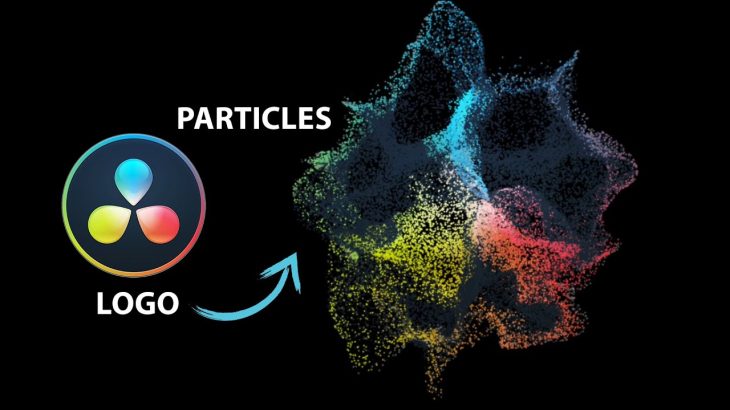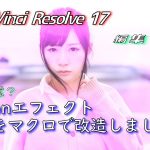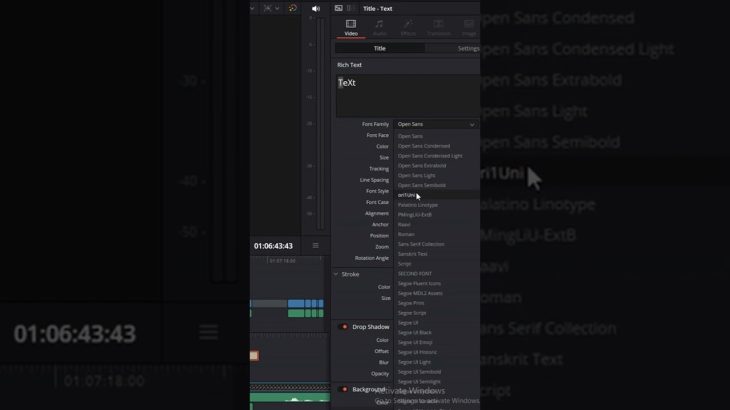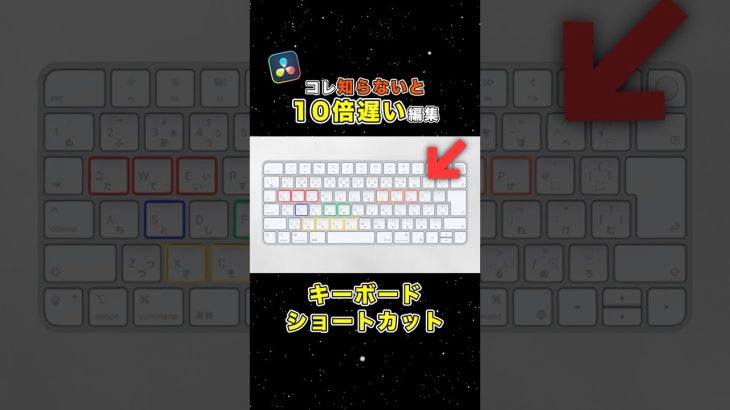In this video you will learn how to dissolve a logo or any png image into particles in DaVinci Resolve 18 – Fusion. This is a bigginer level tutorial which takes you step by step to the final result using the fusion page of davinci resolve. This Particle logo dissolve effect is created using the particle system in fusion and can be created even in the free version of davinci resolve 18.
#davinciresolve #logoanimation #tutorial #particles
Graphics pack used in the video for transitions: https://1.envato.market/TokoDR
______________________________________________________
SUPPORT AND WORK WITH ME
If you want to say “thank you” then you can ‘buy me a coffee’ at
https://www.buymeacoffee.com/salmantv2pT
Need a one-on-one video chat lesson? Book it here
https://preply.com/en/tutor/2954512
For queries and sponsors contact me: salman.tv2productions@gmail.com
______________________________________________________
FOLLOW ME
➜ http://instagram.com/salman_nafees/
➜ http://pk.linkedin.com/in/salman-nafe…
______________________________________________________
Contents of the video
0:00 – Intro
00:30 – Creating fusion composition
01:20 – Adding logo and particles system
04:44 – Adding turbulence node
08:07 – Replacing the logo with another one
______________________________________________________
Affiliate Disclaimer: Some of the links in this description are affiliate links. I’ll earn a small commission if you make a purchase and it’s no additional cost to you.
Some of the clips used in the video are from www.pexels.com