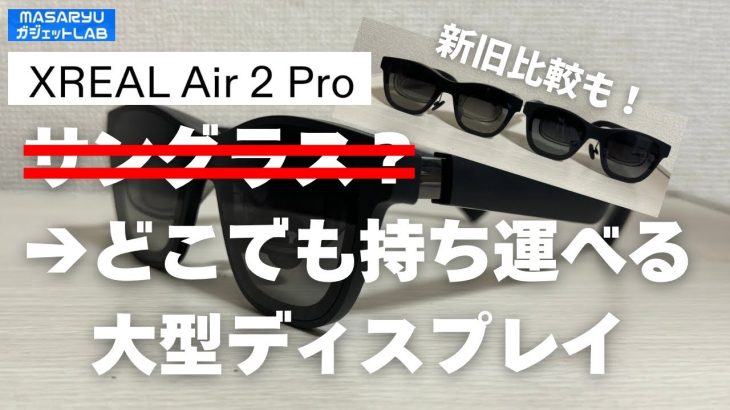FREE monthly movie ticket giveaway on my newsletter → http://btf.li/Newsletter
There IS a way to ripple trim delete from the playhead to the beginning of a clip. It’s a hack way around, but I did it. 🧠
You’re welcome. 😎
Note: I understand that this solution is not for everyone—and that’s totally ok! Happy editing 👋🏼
Get the automation file here → http://btf.li/SpeedEditorRippleTrim
MY CAMERA:
• Blackmagic URSA Mini Pro 12K → https://amzn.to/3CsxUYb
MY RIG GEAR:
• Reytric 300Wh (20,400mAh) V-Mount Battery → https://amzn.to/3wtqhgp
• SanDisk 4TB Extreme Portable SSD → https://amzn.to/3wtqFLT
• Lillput 12.5” 4K Monitor – SDI / HDMI → https://amzn.to/3AKrTVm
MY LIGHTING:
• Aputure LS 300x → https://amzn.to/3TdAAyO
• Aputure Light Dome 150 (5-foot Diameter) → https://amzn.to/3AdHBa8
• Aputure Alarm 60d LED Daylight Balanced → https://amzn.to/3RbWbpE
MY AUDIO:
• Rode NTG 8 Shotgun Microphone Super Cardiod → https://amzn.to/3pGpC7m
• Zoom F6 Field Recorder – 32-Bit Float Recording → https://amzn.to/3pIuSr3
Are you a filmmaker looking for high-quality behind-the-scenes footage for your film?
→ Reach out and to discuss a game plan for marketing your project: cory@behindthefilm.comd