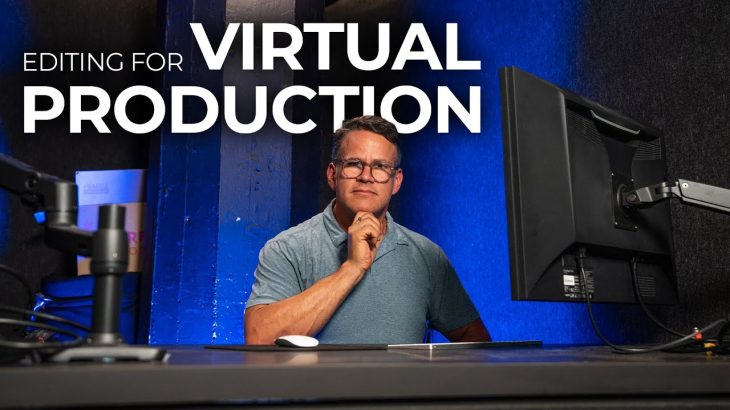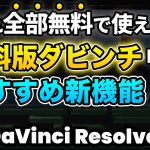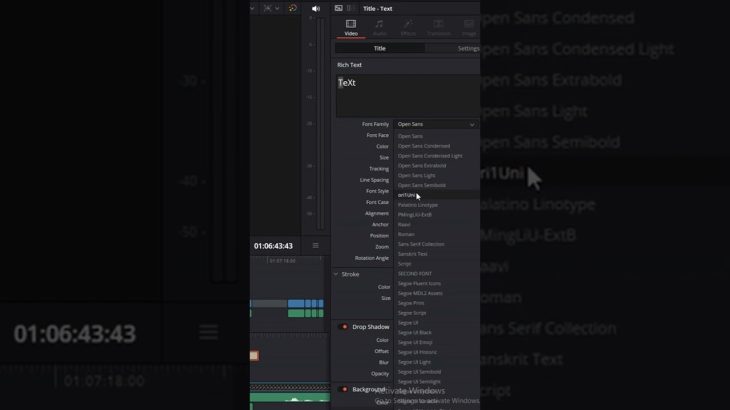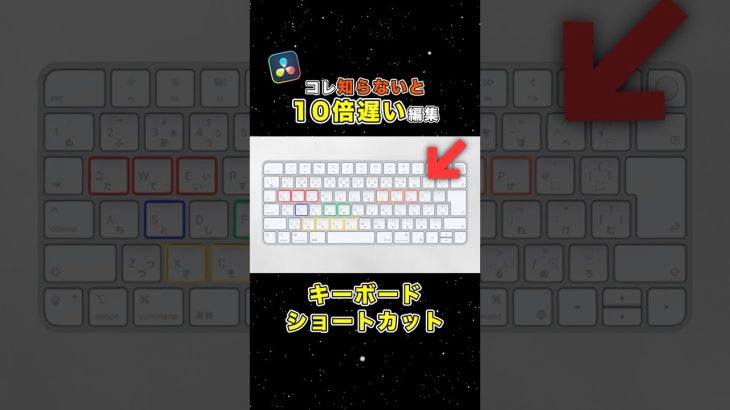この動画でわかること
- Steve GiraltがDaVinci Resolveを使ったバーチャルプロダクションの編集方法を解説。
- REDのPhantom Track技術を活用した編集手法を紹介。
- 使用機材にはRED DIGITAL CINEMA V-RAPTOR XL [X] 8K VVカメラが含まれる。
- 関連動画やリソースへのリンクも提供。
- バーチャルプロダクションに関する相談はB&Hのスタジオに連絡可能。
関連アイテム / サービス
-
Amazonベーシック デュアルモニターアーム
— エルゴトロン高い民は、これで十分! -
Synology NASキット 2ベイ
— 初心者向けNASとしては最強! -
バッファロー SSD 外付け 1.0TB 超小型
— 転送速度激早&超小型で持ち運びラクラク! -
エレコム 電源タップ 6個口 コード2m
— 使用6年目で全く問題なし!