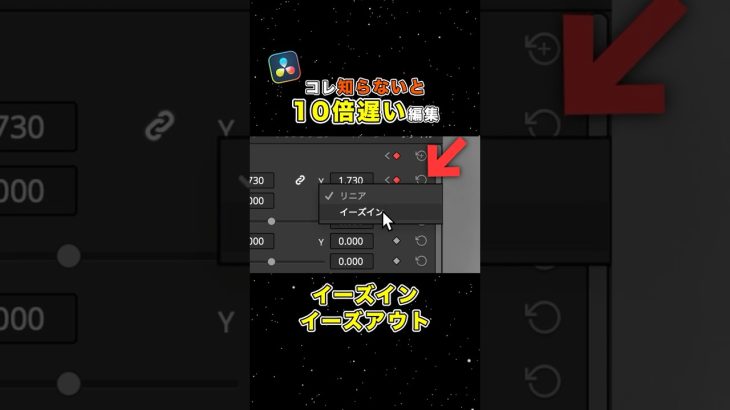Scanlines is an AWESOME built-in EFFECT that can literally do anything 🙂 It’s EASY for LOOPING and does everything from bold graphic wipes to trippy hypnotic moire pattern fractal zooms. Hi, I’m Sal. Are you ready to sing and learn? ** Turn on CC/Subtitles ** I hope you enjoy this SONG TUTORIAL and are inspired to finish your AWARD WINNING movie! Here is a finished version to use free as a STOCK EFFECT LIBRARY addition or to just zone yourself out (WARNING: HYPNOTIC) ** https://www.youtube.com/watch?v=XKoS7lFQObg **
** Activate the CC icon to read the CC/Subtitles **
Please LIKE, COMMENT and SUBSCRIBE #Shorts
From the EDIT page, open the EFFECTS TAB and find OpenFX – Filters – ResolveFX – Scanlines. Pull it to any video clip or adjustment layer. It doesn’t matter because we’re not even going to use the video image– you’ll see. In the INSPECTOR TAB, select OpenFX and now find “Scanlines Only” TICKBOX and TICK IT to go FULL SCANLINES. I’ve heard them say, “always go full scanlines!” Now each parameter does something interesting individually. I usually turn the sharpness up and adjust each slider depending on the effect. You will need to experiment. Here’s the great part of this effect– you can start any slider maximum-left or maximum-right, MAKE A KEYFRAME, move the Timeline ahead any number of seconds and then move the same slider to the opposite maximum and make another Keyframe. IT WILL LOOP. Try it and see for yourself how quick and easy you can make awesome LOOPS, animated moire patterns, colorful wipes, spinning rays, 60s block title sequences, and possibly everything under the sun. Put it inside text! Use it as a CUSTOM GREENSCREEN BACKGROUND for your ZOOM or TWITCH stream! SCANLINES is a killer effect and you are now a master at both.
TL;DR:
1. Find Effects Tab – OpenFX – Filters – ResolveFX – SCANLINES on to your video clip or adjustment layer.
2. Go to the Inspector Tab – OpenFX, find and click on “Scanlines Only”
3. Adjust each parameter slider anywhere. If you Keyframe any of them push all the way left or right and again in the opposite direction you will have an AUTOMATIC LOOPING effect!
4. Profit.
I hope you enjoyed this learning experience.
Please LIKE, COMMENT and SUBSCRIBE.
Thanks a lot!
Sal
p.s.
To follow along, grab DaVinci Resolve 16 or 17 (FREE versions) for Linux, Mac OSX or Windows from the author’s site https://www.blackmagicdesign.com/ What gear and software do you like? Comment below.
Are you ready to SING AND LEARN?
LIKE and SUBSCRIBE
#videotutorial #davinciresolve16 #davinciresolve #scanlines #videoeffects #effecttutorial #videoediting #editingtutorial #divinci #rasolve #videoeditingsoftware #explainer #shortmusicvideo #musicvideo #scanlinessong #looping #loops #loopinganimation #animatedvideo #motiongraphics