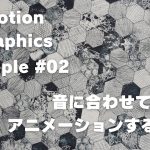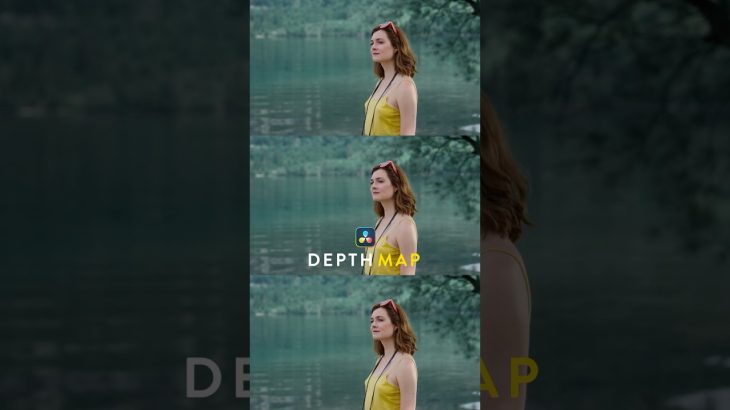Learn how to use the 3d Keyer in DaVinci Resolve 17 to key out green screen footage in just a few seconds.
Found this video useful and want to say a quick thank you? Why not buy me a coffee:
https://www.buymeacoffee.com/cbsuper
I hope you found this useful 🙂 Thanks for watching.
CB SUPER
Download free DaVinci tools over at my web site https://www.cbsuper.com/
You can copy and paste tools into your DaVinci Resolve Fusion Macro folder. The file should be a .settings file. Then when you’re in Fusion, you should be able to access it by the Macro name using the method in the video. See the file location below for Mac and PC.
PC Users – Paste into:
C:Users”YOUR_USER”AppDataRoamingBlackmagic DesignDaVinci ResolveFusionMacros
Or
Users”YOUR_USER”AppDataRoamingBlackmagic DesignDaVinciResolvesupportFusionMacros
Mac Users – Paste into:
Macintosh HD/Users/”YOUR_USER”/Library/Application Support/Blackmagic Design/DaVinci Resolve/Fusion/Macros
#Training #VisualEffects #VFX