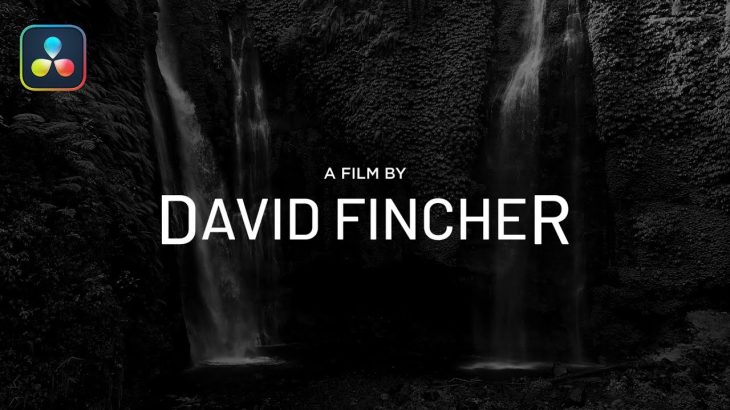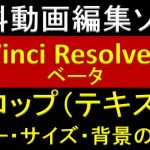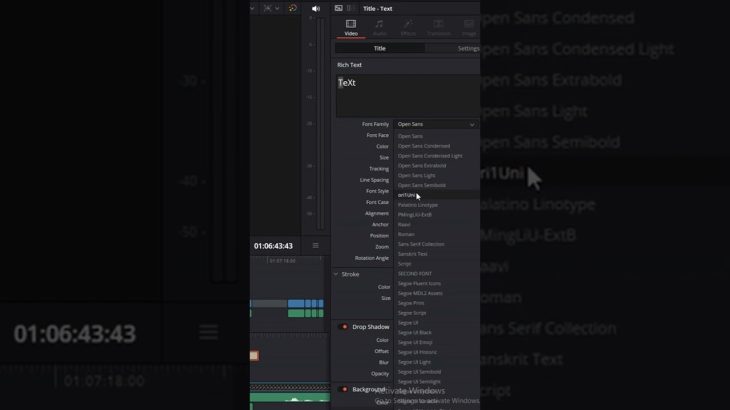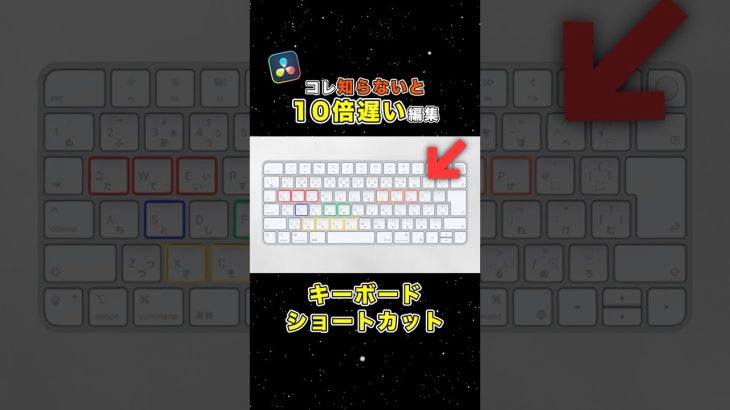Create clean and simple-looking text animation in DaVinci Resolve, I’m gonna share the motion graphics idea or technique to create text animation in DaVinci Resolve fusion, this can be used as a title animation, intro, lower thirds, and many more!
▪️ Subscribe its Free – https://youtube.com/skylinemotions
▪️ Follow on Instagram – https://instagram.com/skylinemotions
✅ DOWNLOAD PROJECT FILE – https://bit.ly/3pqNG17
✅ FONT – Barlow
✅ VIDEO – pexels.com
—-
▪️ Contact
For business, inquiries: contact@skylinemotions.com
Website: https://skylinemotions.com
—-
▪️ Support us by shopping through our affiliate link:
Aejuice: https://aejuice.com/?ref=skyline
Envato Market: https://1.envato.market/MXkZQK
Envato Elements: https://1.envato.market/P0AoaY
—-
▪️ Top 3 Best Selling Templates:
Video Library for DaVinci Resolve: https://1.envato.market/kjQbQL
Super Creators Pack: https://1.envato.market/e4JBJO
Seamless Transitions: https://1.envato.market/LPorra
—-
▪️ Unlimited Downloads
Access to over 600,000 ready-to-use After Effects Templates, Stock Footage, Fonts, Templates, and more: https://1.envato.market/3PR2jd
—-
▪️ AE Juice
I Want It All Bundle Lifetime: https://bit.ly/3nYHGJo
Free Plugin: https://bit.ly/3nZeeTK
—-
▪️ Music – https://uppbeat.io/?ps=skyline
Thank you!
#davinciresolve #tutorial