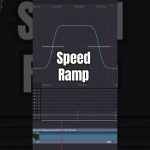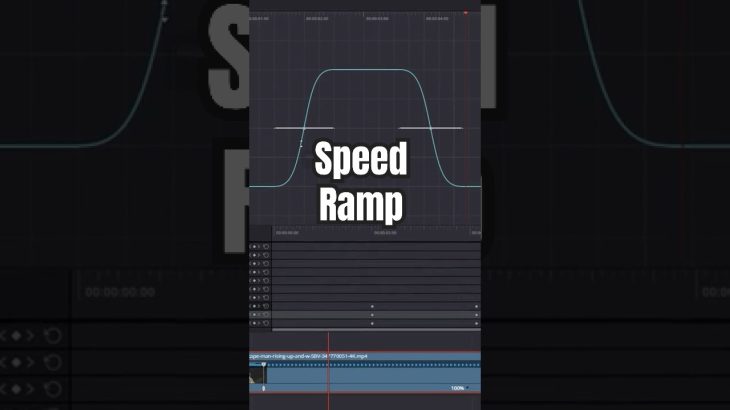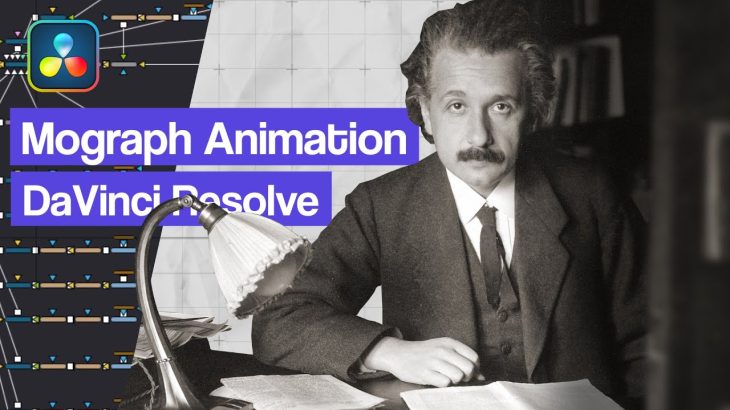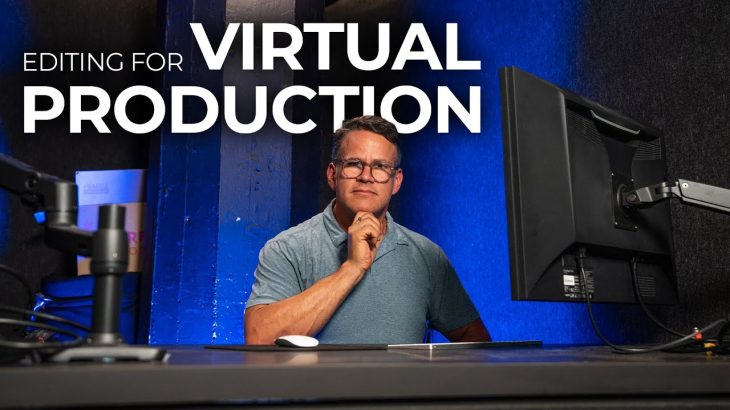How to keyframe audio in DaVinci Resolve to adjust volume levels.
#DaVinciResolve #videoediting
▶MORE DAVINCI RESOLVE VIDEOS
DaVinci Resolve – Intro to Keyframes (Animate Clips and Effects)
DaVinci Resolve – Power Bins (Reuse Common Media)
DaVinci Resolve – Sound Library (Find SFX & Music Fast)
You can key-frame audio in DaVinci Resolve to adjust the volume level over time.
This is useful when you want to duck a background music track when a voice over or dialogue track starts to play, or when you want to fade in or fade out audio.
You can add keyframes to audio in the Edit page and Fairlight.
To add a keyframe, hover over the Clip Gain line, hold Alt, and click.
▶Gear used to make the video (use our affiliate links to support the content and keep it free)
Shure SM7B
https://amzn.to/30Sh4fX
Rode PSA1 Mic Boom Arm
https://amzn.to/30unpNA
Cloudlifter CL-2
https://amzn.to/2HJui7c
PreSonus Studio 1824c
https://amzn.to/2WkoNzO
▶My Links
Twitter
Tweets by BenoniStudio
Instagram
https://www.instagram.com/benonistudio
Save an EXTRA 10% on all Waves Plugins
https://www.waves.com/r/j2kruw
Support the stream: https://streamlabs.com/benonistudio
Buy your studio gear: https://www.amazon.com/shop/benonistudio
SUBSCRIBE ::: LIKE ::: COMMENT