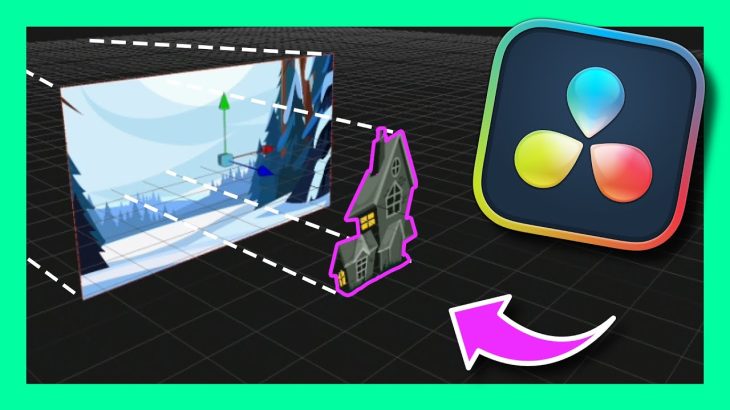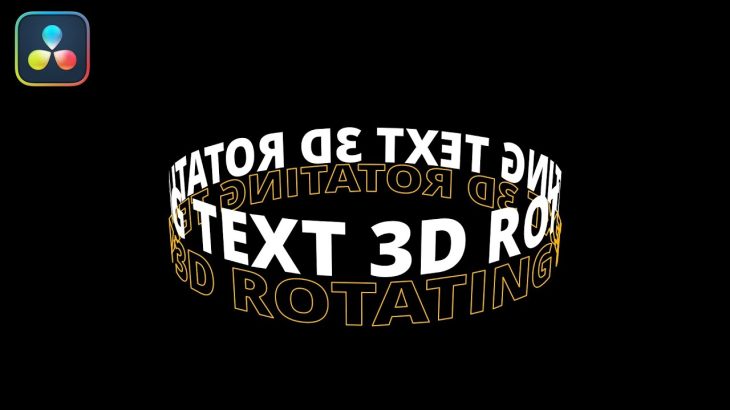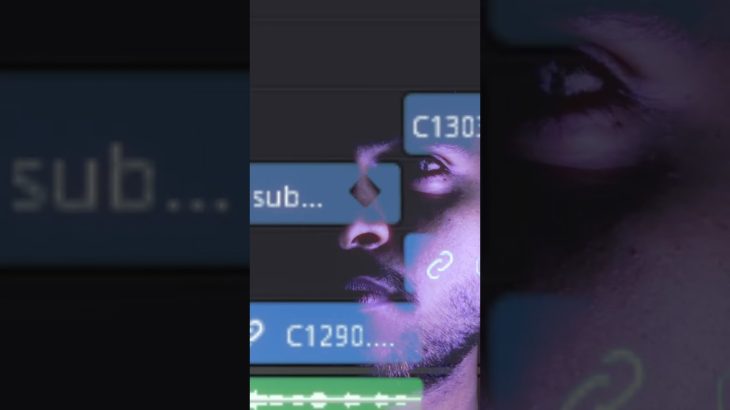This video goes over my Top 10 Nodes in Fusion! Some of these are a bit of a no-brainer, but for the beginners out there, I give some examples on just how each one works and why I choose one node over another.
The list boils down to this (in no particular order):
1: Text
2: Background
3: Paint
4: Fast Noise
5: Color Corrector
6: Blur
7: Planer Tracker
8: Mask
9: Matte Control
10: Merge
BONUS 11: Media Out
FREE Fusion Mini Course: https://www.groundcontrol.film/survival-guide
The 9 Nodes You Need to Make (Almost) Anything in Fusion: https://www.groundcontrol.film/9-nodes-workshop
—
FUSION: ZERO TO HERO – The Ultimate Blackmagic Fusion Course (Great for Beginners!)
– Learn to make motion graphics and visual effects in DaVinci Resolve!
https://www.groundcontrol.film/fusion-zero-to-hero
—MORE RESOLVE COURSES—
Pro Compositing & VFX in Fusion Course:
https://www.groundcontrol.film/pro-compositing-in-fusion
Pro Editing Workflow in DaVinci Resolve Course:
https://www.groundcontrol.film/pro-editing-workflow-in-davinci-resolve
Pro Color Grading in DaVinci Resolve Course
https://www.groundcontrol.film/pro-color
DaVinci Resolve for ipad Course
https://www.groundcontrol.film/ipad
Artgrid (VIDEO): https://bit.ly/31gT2ju
Artlist (MUSIC/SFX): https://bit.ly/3ayH9oL